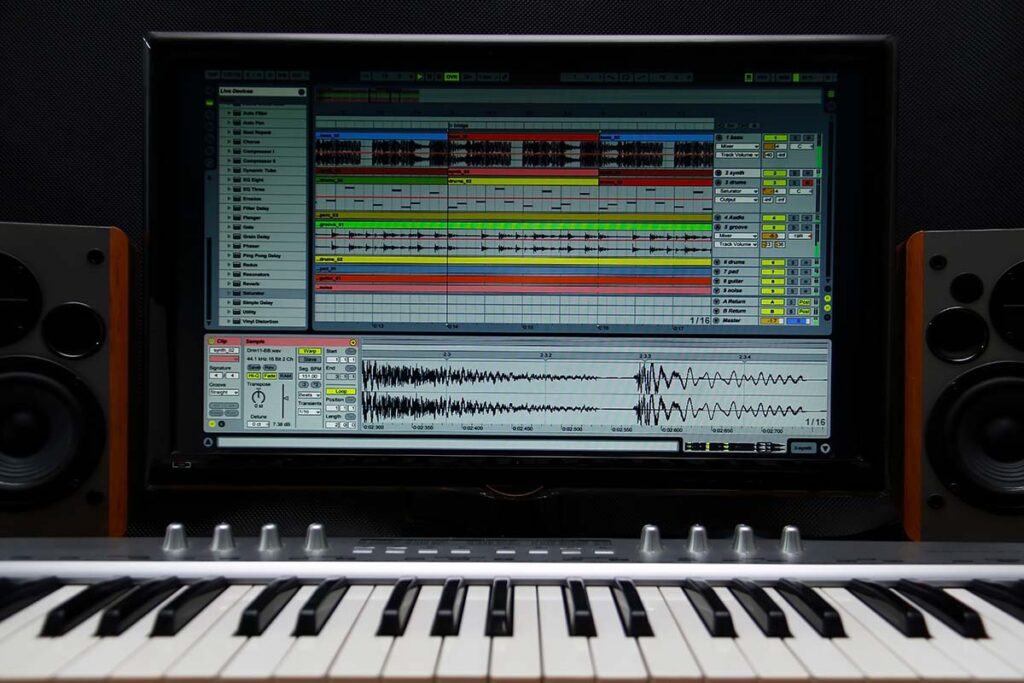Dithering is a subject that raises a lot of questions for a lot of producers - and it was no different for me up until a few f years ago. If you don't burn the music to CD, you don't necessarily get into the situation of having to reduce the bit depth, so you don't have to deal with dithering.
The problem in the digital audio world: rounding errors
There is a problem with digital audio processing that is often overlooked: Rounding errors. In theory, digital audio processing is absolutely precise and lossless, but in practice there are limitations. These limitations are due to the nature of digital technology, which works with finite, non-continuous values.
The conversion of analog to digital signals and vice versa is a central element of music production. It involves converting the continuous analog signal into a finite number of discrete values, which is called quantization. You can learn more about the topic in my article about sample rate and bit depth.
Rounding errors occur when the exact information of the audio signal is reduced to a lower bit depth. This leads to quantization noise, an undesirable side effect that degrades sound quality.
These errors become especially audible when the bit depth is artificially reduced, for example from 24 to 16 bits, which is what happens during the mastering process when you want to burn your music on a CD.
More on the topic of mastering:
- What are LUFS and what are they for?
- Headroom: What is it? And why is it important?
- Remastering - what does that mean exactly?
The solution: Dithering Audio
The good news is that there is a solution to this problem: dithering. Dithering is a technique in which noise is intentionally added to the signal to minimize quantization errors. This sounds paradoxical at first, since you would normally want to avoid noise in music production. However, this controlled noise is extremely quiet and barely audible, and helps to mask unwanted artifacts and distortions caused by quantization.
Adding this noise creates random fluctuations in the signal that help smooth out harsh transitions and abrupt changes that can occur when the bit depth is reduced. The result is a smoother, more natural sound reproduction that is closer to the original recording and sounds much more natural to our ears.
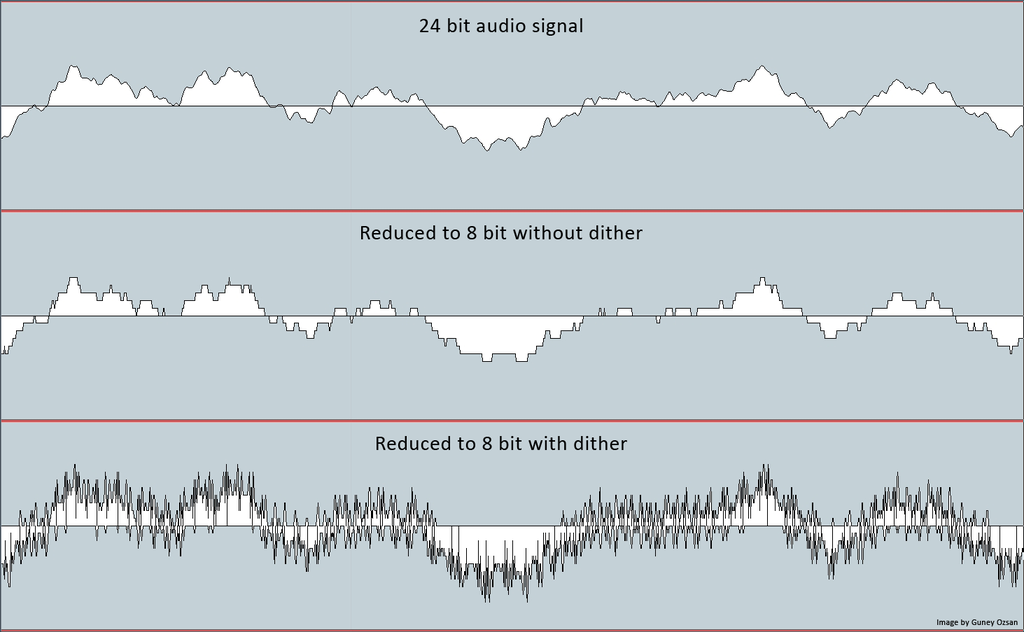
Different Bit Rates
In the world of digital audio, there are different bit depths, the most common being 16, 24, or 32 bits. Each bit depth offers a different dynamic range and noise behavior. The higher the bit depth, the greater the dynamic range and the lower the quantization noise.
Quantization errors occur when the bit depth of an audio signal is reduced, because this reduces the number of available discrete values that can be used to represent the signal.
Each bit in a digital audio signal represents a "level" of volume. At a bit depth of 24 bits, there are more than 16 million possible volume levels. When the bit depth is reduced to 16 bits, only 65,536 levels are possible. This means that some of the original information in the 24-bit signal is lost.
This loss of information leads to quantization errors that must be covered by dithering.
Using dithering in the mastering stage
This technique should be used at the mastering stage when reducing the bit depth of an audio signal, for example, when reducing a 24-bit audio file to 16 bits for CD production. It is the final step in audio post-production and is performed before or during the export of a project.
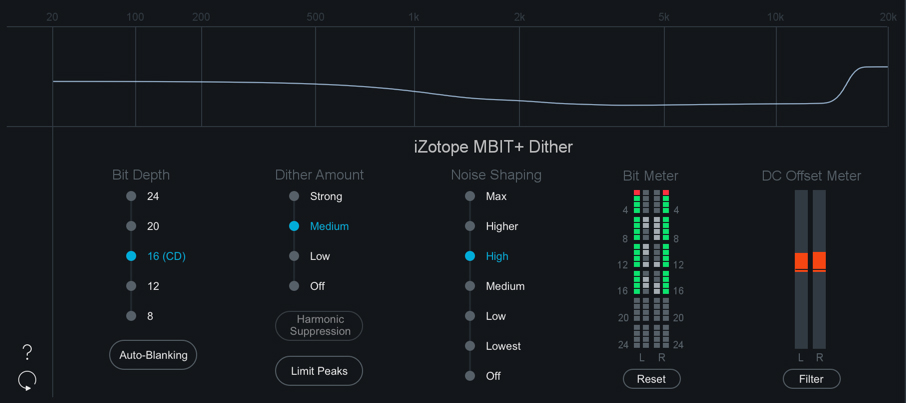
A good dithering algorithm is able to shape and place the added noise so that it is below the threshold of human hearing. In this way, it can enhance the original signal without interfering with it or, in the best case, not being noticed at all.
Dithering algorithms
There are several dithering algorithms, each using different methods of noise generation and distribution. Here are some of the three most common ones:
- Rectangular Dither: This is the simplest form of dithering. It adds a simple, uniform noise. This algorithm is the least effective at minimizing quantization errors, but is sometimes used in less critical applications.
- Triangular Dither: This algorithm adds a random, uniformly distributed noise. It is more complex than rectangular dithering and usually gives better results. Triangular dithering is the standard for many audio applications.
- Noise-Shaped Dither: This is the most advanced form of dithering. Here, noise is added, but at the same time an attempt is made to shift the noise to frequency ranges where the human ear is less sensitive. The result is even less noticeable dithering. There are several types of noise shaping, each using different noise shaping algorithms.
Using dithering: this is how you can do it
In all DAWs, dithering can be applied when exporting the audio signal. In Ableton Live, for example, the "Dither Options" setting is available.
This is only the case if a lower bit depth than in the project is selected during export. Here you can choose between different algorithms.
But there are plugins that do the dithering for you and give you a few more options - the best known of these is iZotope Maximizer, a limiter that is part of the Ozone suite and has a lot of options.
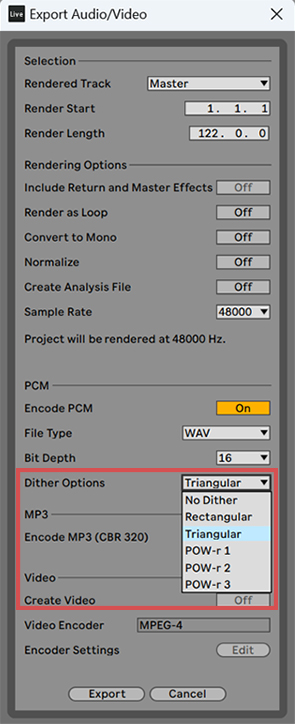
When should dithering not be used?
Dithering is not always necessary and may even be counterproductive in certain situations.
- For example, if you are already working at the desired bit depth and do not need to reduce it.
- If your music needs to be edited by someone else, such as another mastering engineer, you should not use dithering. This should be done by the last person to work on the song (usually the mastering engineer).
In any case, multiple applications of dithering should be avoided. Multiple applications, e.g. by remastering or converting files, can lead to an accumulation of noise and extremely degrade the sound quality. Therefore: Always be careful!
Dithering Audio FAQ
Yes, some noise is added, but the goal is to reduce the audible quantization noise. The added noise is usually unobtrusive and improves the overall sound quality by hiding errors.
Dithering is only necessary if you are exporting audio at a lower bit depth than your project. Otherwise, you should avoid dithering because it adds unnecessary noise to the signal.