Although the trend among music producers is toward laptops, desktop PCs and desktop Macs are still the first choice for professional music production. The reason is obvious: desktop systems offer superior performance and are often more affordable than laptops.
This advantage is due to the fact that laptops often have limited cooling capabilities due to their compact design. Desktop PCs and desktop Macs, on the other hand, can be equipped with powerful processors and cooled with efficient ventilation systems without causing overheating problems.
Still, the laptop offers clear advantages to the mobile producer. Today's laptops offer impressive performance and are almost as powerful as desktop PCs, albeit at a slightly higher price. If you're a producer who values mobility, check out my article on the best laptops for music production.
In today's world of music production, the question of Windows or Mac is less important than ever. Both operating systems offer excellent performance, provided you have enough RAM and a powerful processor. It is mostly a matter of personal taste and individual habits.
For Apple enthusiasts, the Mac Studio may be the happy medium, offering top-notch performance at a moderate (for Apple) price. Windows users, on the other hand, might find their ideal companions in models like the Alienware Aurora or the HP Envy, depending on the budget of course.
In this guide, we present a selection of the best desktop models for music production, whether it be beat making, recording, mixing or mastering. From luxury high-end models to affordable alternatives that have proven themselves in the music scene, there is something for everyone.
The best PCs for music production
Alienware Aurora
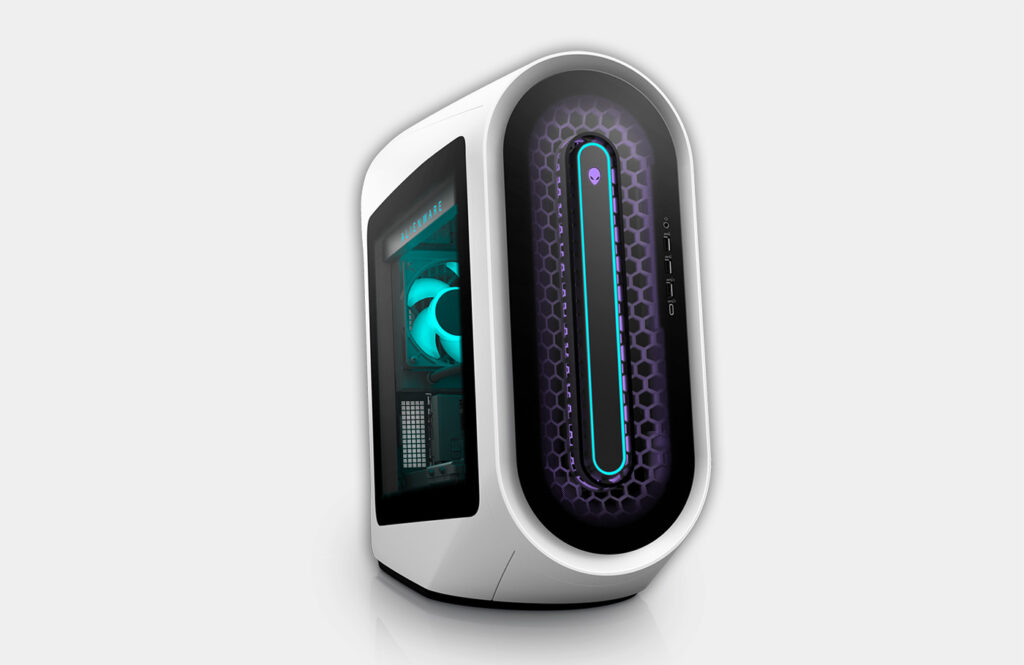
TECHNICAL SPECS
CPU: Intel Core i7-12700KF
RAM: 16 GB
GPU: NVIDIA GeForce RTX 3070
Storage: 512 GB SSD M.2 + 1 TB HDD SATA
Weight: 14.8 kg
MODELS / PRICES
Alienware Aurora R13 (Amazon)
Alienware Aurora R13 (Cyberport)
ARGUMENTS IN FAVOR
- Superior performance
- You can easily do your own upgrades
- Water cooling is extremely quiet
NEGATIVE POINTS
- –
The Alienware Aurora is a great PC for music production because this computer is a beast. For under $2000, you get an extremely powerful and good-looking desktop PC with a 12th-generation Intel Core i7, 16GB of RAM, 512GB SSD, and an NVIDIA GeForce RTX 3070 graphics card. As with most Windows PCs, you can upgrade yourself. So you don't have to worry about outgrowing your components.
Water cooling ensures that this music production PC never overheats and always stays cool. And the big advantage of water cooling is that it is much quieter than air cooling for the same cooling capacity. This is perfect for music producers who record in the same room as their computer, so that the loud fan noise doesn't interfere with their recordings.
Granted, you have to like the design, it takes some getting used to. Personally, I like it, it looks like it comes from another world, which fits well with the Alienware brand. And the extravagant design also has some advantages: the internal volume is said to be 50% larger (compared to the older versions) and the components are much more accessible.
This music production PC has a great many built-in ports and connectivity options that Apple users can only dream of: 9 USB ports (2 and 3.2), 3 USB-C ports, 3 display ports, 1 HDMI output, digital audio (SPDIF), surround audio outputs, Ethernet, and audio IN. The audio ports are probably not that important for producers, since you usually have a separate audio interface, but the many USB and USB-C ports make life immensely easier.
In my opinion, the best Windows PC for music production in terms of price/performance, with really good performance at a price that is not excessive.
Apple Mac Mini M2 Pro

TECHNICAL SPECS
CPU: Apple M2/M2 Pro
RAM: 8-32 GB
GPU: Apple M2/M2 Pro
Storage: 1 TB SSD
Weight: 1,2 kg
MODELS / PRICES
Apple Mac Mini M2 (Amazon)
Apple Mac Mini M2 Pro (Amazon)
Apple Mac Mini M2 (Cyberport)
Apple Mac Mini M2 Pro (Cyberport)
ARGUMENTS IN FAVOR
- Very good CPU performance
- Small size: can be taken anywhere
- Looks very elegant
NEGATIVE POINTS
- The components cannot be upgraded or replaced
Apple's new Mac Mini comes with the new super-fast M2 (starting at €699) and M2 Pro (starting at €1449) processors - a real boon for music producers. The new Mac Minis are no longer entertainment machines, but true workstations that are ideal for resource-intensive tasks like music production.
The version with the M2 processor is available with up to 24 GB of RAM, the more expensive version with the M2 Pro with up to 32 GB. But even the low-cost version will meet the needs of most producers, because with Apple computers, the synergy between proprietary hardware and software can work wonders. Performance is always better than Windows PCs with the same components - but they are more expensive.
And it shows - this Mac is crazy fast and extremely smooth. Especially when you compare it to older versions. You can work with very small buffer sizes and have very low latency when you're recording, and it still doesn't hang. And all that power in a very small chassis that you can actually carry around in a small bag. Although it's not a laptop, it's kind of a portable desktop.
Nevertheless, I recommend all music producers who choose this Mac to get at least 16 GB RAM and 512 GB SSD, because you cannot upgrade yourself later. This is a clear disadvantage compared to Windows PCs and also makes the Mac more expensive to buy.
Another clear advantage of the Mac is, of course, that you can work with Logic Pro, one of the best DAWs around. You can use all the other popular DAWs, of course, but Logic Pro is exclusive to the Mac.
Not all DAWs and plug-ins are officially optimized for Apple processors, but most are. And even many DAWs and plug-ins that are not officially optimized tend to run significantly better on Macs with Intel processors, as this test shows.
DELL XPS 8950
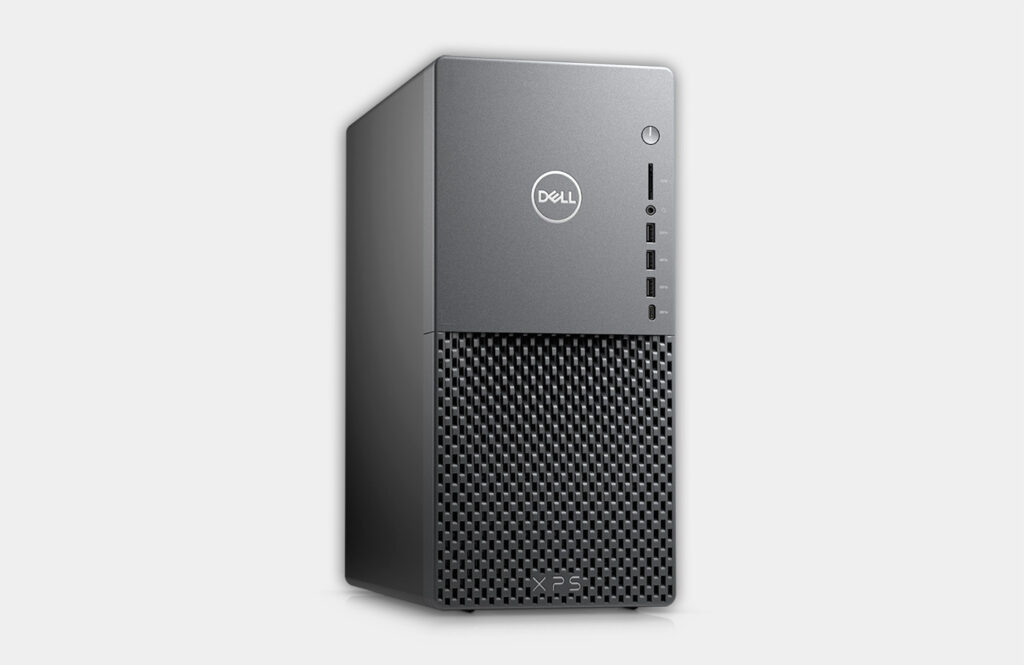
TECHNICAL SPECS
CPU: Intel Core i7-12700H
RAM: 32 GB
GPU: NVIDIA GeForce RTX 3070
Storage: 1TB SSD M.2 PCIe NVMe + 1 TB HDD SATA
Weight: 13 kg
MODELS / PRICES
Dell XPS 8950 (Amazon)
DELL XPS 8950 (Cyberport)
ARGUMENTS IN FAVOR
- Superior performance
- Many connectivity options
- Elegant design
NEGATIVE POINTS
- No built-in HDMI port on the motherboard, only display port (but there is an HDMI port in the graphics card).
The Dell XPS 8950 is simply one of the best PCs for music production at a great price. With a 12th generation Intel Core i7 processor (4.9GHz) and 32GB of RAM in the base configuration, there's plenty of power for even the biggest DAW projects. The processor can even be upgraded to an Intel i9, one of the best processors ever.
If this is not enough (even if you need several thousand tracks to reach the limits), you can upgrade the RAM yourself to 128 GB - a clear advantage of Windows PCs over Apple computers, as Apple computers do not allow for later upgrades (except for the Mac Pro).
The big advantage, of course, is that you don't have to buy the most expensive version right away - you can start with a cheaper model with less RAM and just upgrade later.
The Dell XPS 8950 is equipped with an NVIDIA GeForce RTX 3070 graphics card, which is more than sufficient for music producers. Even though a graphics card offers few direct advantages in music production (only a few plugins can be run via the GPU), a good GPU reduces the load on the CPU, and that is noticeable.
For just over €2000, you get a great desktop PC for music production that will work 100% for years to come. But that's not all: if you want to edit video or create 3D designs later on, you'll be ready for the future thanks to the powerful graphics card.
DIY PC for music production
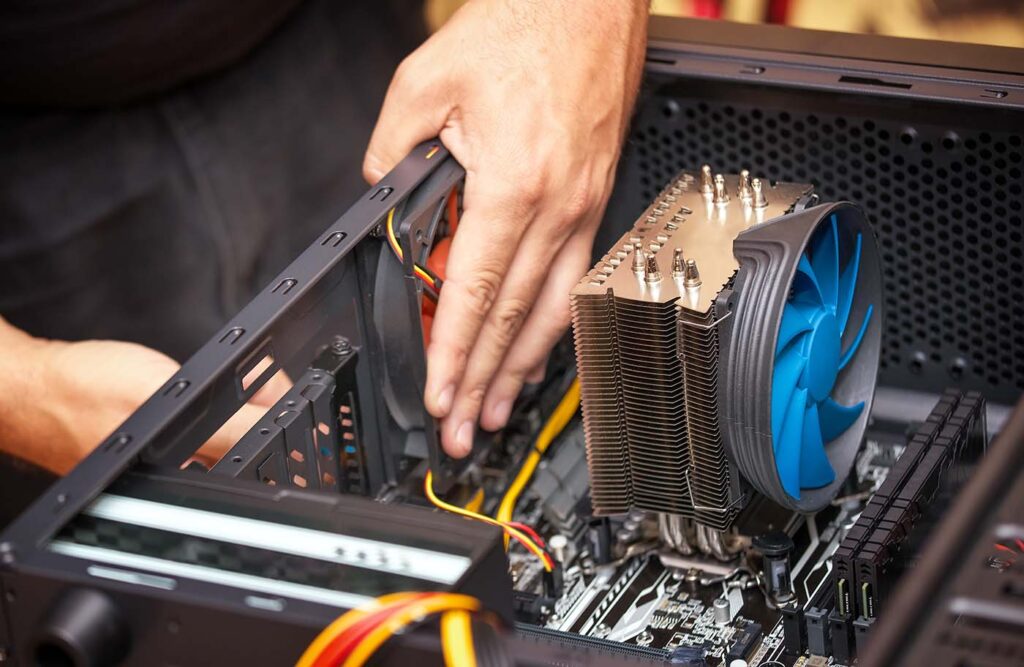
The best way to get the best performance for the best price is to build your own computer - that's what I did in my recording studio. You only pay for what you need and don't overpay for a graphics card you don't need.
Because it is very difficult to find a computer with a very powerful processor but a weak (or no) dedicated graphics card, since most commercial off-the-shelf PCs in the higher price segments are designed for gamers, video editors, and graphic artists. But we music producers don't really need a graphics card (or we can use a cheap one).
For example, you can build a computer with an i9 processor, 32GB RAM, 2TB SSD, and a powerful water cooling system for just under €1,500 and have the best of the best for music production.
And it's not that difficult to build a PC yourself, there are plenty of tutorials on Youtube. You just have to make sure that the parts are compatible with each other (most of them are), and that you buy good components and a good (and preferably soundproof) case.
Next, the motherboard is screwed to the case and all components are placed on the motherboard. Finally, you need to buy a Windows license and install Windows. And that's it!
Below are three possible component lists for building your own music production PC: one for large budgets, one for medium budgets, and one for small budgets.
Build your own high-end PC for music production for approx. 1500€:
- Case: be quiet! Silent Base 802 (180€)
- Power supply: be quiet! STRAIGHT POWER 11 PC power supply ATX 850W (141€)
- Motherboard: Gigabyte Z790 AORUS Elite (141€)
- CPU: Intel Core i9-13900KF 5.8 GHz (589€)
- Cooler: DeepCool LT720 (145€)
- RAM: Corsair Vengeance LPX 32GB (2 x 16 GB) (60€)
- Storage: Samsung 990 PRO M.2 NVMe SSD 2 TB (150€)
- Long-term storage (optional): Seagate IronWolf Pro 4 TB 7200 rpm (170€)
Build your own PC for music production for approx. 1000€:
- Case: be quiet! Silent Base 802 (180€)
- Power supply: be quiet! System Power 9 ATX PC Power Supply 700W (81€)
- Motherboard: Gigabyte Z790 AORUS Elite (141€)
- CPU: Intel Core i7-12700F (310€)
- Cooler: be quiet! Dark Rock Pro 4 (83€)
- RAM: Corsair Vengeance LPX 32GB (2 x 16 GB) (60€)
- Storage: Samsung 990 PRO M.2 NVMe SSD 2 TB (150€)
Build your own low-budget PC for music production for approx. 500€:
- Case: Lian Li LANCOOL 205 (80€)
- Power supply: ARESGAME Power Supply 650W (43€)
- Motherboard: ASRock B660M (141€)
- CPU: Intel Core i5-12400F (150€)
- Cooler: Supplied with the Intel i5
- RAM: Corsair Vengeance LPX 16GB (60€)
- Storage: Crucial P3 1TB (40€)
Lenovo Legion Tower

TECHNICAL SPECS
CPU: Intel Core i7-12700KF
RAM: 16-32 GB
GPU: NVIDIA GeForce RTX 3070 Ti
Storage: 1 TB SSD
Weight: 14 kg
MODELS / PRICES
Lenovo Legion Tower with Intel Core i7 (Amazon)
Lenovo Legion Tower with Intel Core i9 (Amazon)
Lenovo Legion Tower with Intel Core i9 (Cyberport)
ARGUMENTS IN FAVOR
- Very good CPU performance
- Relatively quiet
- Gamer design
NEGATIVE POINTS
- Not as many ports as other Windows models
This music production PC from Lenovo, which was originally designed for gaming, has everything a music producer needs. It can be purchased with either an Intel i7, an AMD Ryzen R7 processor or an Intel i9, all very good and powerful processors.
For music production, Intel processors are slightly better than AMD, but not by much. That's because music production doesn't benefit so much from more cores and threads, but rather from faster clock speeds of the individual cores. So I would prefer an Intel processor if you have the budget, but that doesn't mean the AMD is bad - it's better for gaming, for example.
16GB should be enough, but if you need more, you can easily upgrade yourself. The same goes for the hard drive: the PC comes with a 1TB SSD, but you can add more hard drives via internal SATA cables. The potential storage space is virtually unlimited.
Another plus is the graphics card, as the Nvidia RTX 3070 is one of the best. Not a must for music production, of course, but great if you also want to use the PC for gaming. You can even upgrade to the RTX 3080 if you need to.
I also like the design with the many vents, the colorful fans and the colorful logo on the front. Clearly aimed at gamers, but the colors also fit well in some LED-lit studios.
Apple iMac 2021
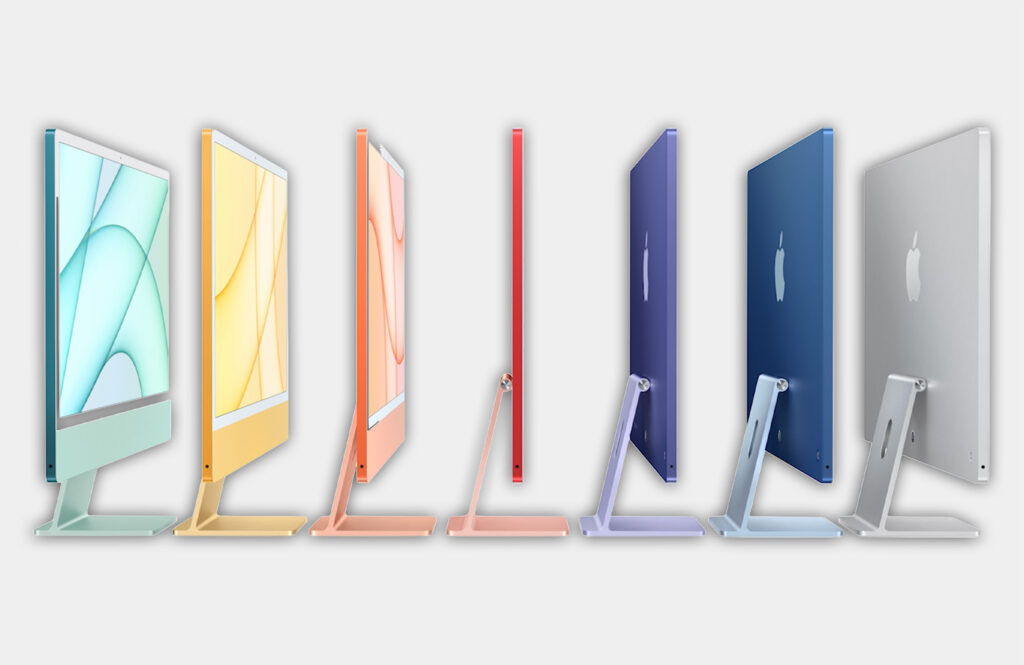
TECHNICAL SPECS
CPU: Apple M1 chip with 8-core CPU
RAM: 16-32 GB
GPU: Apple M1 chip with 7-core GPU
Storage: 256 GB - 1 TB SSD
Weight: 4.48 kg
MODELS / PRICES
Apple 2021 iMac (Amazon)
Apple 2021 iMac (Cyberport)
ARGUMENTS IN FAVOR
- Good performance
- Very slim and elegant design
NEGATIVE POINTS
- RAM and SSD not expandable
The 24-inch iMac that Apple released in 2021 is also a very good option for producers. Apple's M1 processors are a few years old, but they are still extremely powerful and offer amazing performance.
You can choose up to 16GB of RAM and 2TB of SSD storage - again, you need to think carefully about what you need from the start, as you can't upgrade later. That's why I definitely recommend getting the 16GB RAM version.
And that makes this computer run very fast and smoothly - you can see how well the synergy between software and hardware works. Apple makes everything themselves now, even the processors. This ensures extremely high performance and no hangs or crashes while you work.
The most striking feature is the high-resolution Retina display, which has a resolution of 4480 x 2520 pixels (4.5k) and can display over a billion colors. The advantage for music producers is that (due to the high resolution) you effectively have a larger "workspace" in the DAW, so you can open more plugins side-by-side or keep an eye on more tracks on the screen. You can also theoretically sit very close to the screen and still see everything in high resolution.
GEEKOM Mini IT11

TECHNICAL SPECS
CPU: Intel Core i7-11390H
RAM: 16 GB
GPU: Intel Iris Xe (Integrated)
Storage: 512 GB
Weight: 1,51 kg
MODELS / PRICES
GEEKOM Mini IT11 Mini PC (Amazon)
ARGUMENTS IN FAVOR
- Cheapest computer in the entire comparison
- The performance is amazing for the price
- Fácil de modificar
NEGATIVE POINTS
- Fans are noisy during heavy use
This small music production PC from Taiwanese company Geekom is actually perfect for music producers who don't want to spend a lot of money. It costs just under €600 in the basic version, but still offers everything you need. It has a built-in 11th generation Intel Core i7, 16 or 32 GB RAM and up to 1 TB SSD.
The Intel i7 has a base clock speed of 3.4 GHz, but can be overclocked up to 5 GHz. Nevertheless, the PC stays quite cool and does not overheat. However, this is at the expense of the noise of the fans, which are quite loud.
So if you want to record very quiet audio sources (e.g. voice-over-artists with very soft voices), the PC should not be in the same room as the microphone, or at least far away from it. For music recordings (rappers, singers, instruments) this should not be a problem because the audio source is much louder relative to the noise (signal-to-noise ratio).
It has no dedicated graphics card, which is why the price could be kept so low. But that's not a problem for us music producers! In fact, the graphics card built into the processor is so good that you can even hook up 8k monitors, which is more than enough for people who don't edit video or play games.
With a size of 11.6 x 11.1 x 2.8 cm and a weight of only 1.52 kg, it is the smallest and most portable PC for music production in the entire comparison. You can put it in a small purse and take it anywhere. Best of all, even though this PC is so small, you can upgrade everything yourself, both the RAM and the SSD hard drive. You can add up to 64GB of RAM and up to 2TB of SSD.
This makes the GEEKOM Mini IT11 the best PC for music production for those who don't want to spend a lot of money.
Apple Mac Studio

TECHNICAL SPECS
CPU: Apple M2 Max with 12 Core /Apple M2 Ultra with 24 Core
RAM: 32-192 GB
GPU: Apple M2 Max with 30 Core/Apple M2 Ultra with 60 Core
Storage: 1-8 TB SSD
Weight: 3,6 kg
MODELS / PRICES
Apple Mac Studio M2 Max/32/512 GB (Cyberport)
Apple Mac Studio M2 Ultra/64/1 TB (Cyberport)
Apple Mac Studio M2 Ultra/64/1 TB (Amazon)
ARGUMENTS IN FAVOR
- Very good performance due to an exceptionally good CPU
- Elegant, compact and very light
NEGATIVE POINTS
- RAM and SSD not expandable
- Not cheap
In 2022, Apple introduced an all-new computer called the Mac Studio. It sits between the Mac Mini and the super-expensive Mac Pro. And that's just fine with us music producers, because the Mac Pro has way too much we don't need.
The Mac Studio starts at €2,399 for the M2 Max version and €4,799 for the M2 Ultra version. However, the cheaper version is perfectly adequate for producers. The basic version comes with 32GB of RAM and 512GB of SSD. This gives you a very good computer for music production that covers pretty much all your needs. After all, these specifications are quite remarkable for an Apple computer with an M2 processor!
If you shoot and edit video, you will be even happier with this Apple computer, because the performance is optimized for video editing. The GPU has 30 cores and a 16-core neural engine - it will be hard to push the limits here.
Surprisingly, this computer is not lacking in connectivity options, which is rather unusual for an Apple computer! The Mac Studio has a headphone output, an HDMI output, 2 USB outputs, an Ethernet port, 6 Thunderbolt ports and an SD card slot.
Recommended for any producer who wants the most powerful computer Apple has to offer, but doesn't want to spend €8,000 on the Mac Pro (which isn't worth it unless you really do a lot of video editing).
Acer Predator Orion 3000 (PO3-640)

TECHNICAL SPECS
CPU: Intel Core i7-11700F
RAM: 16 GB
GPU: NVIDIA GeForce RTX 3070
Storage: 1 TB
Weight: 1,51 kg
MODELS / PRICES
Acer Predator Orion 3000 16 GB RAM/i7-11700 (Amazon)
Acer Predator Orion 3000 32 GB RAM/i7-12700 (Amazon)
Acer Predator Orion 3000 16 GB RAM/i7-11700 (Cyberport)
Acer Predator Orion 3000 32 GB RAM/i7-12700 (Cyberport)
ARGUMENTS IN FAVOR
- Extremely good performance at a very good price
- Beautiful design
NEGATIVE POINTS
- Fans get loud
This gaming desktop from Acer is ideal for music production thanks to its great specifications. With an Intel Core i7 processor that can be overclocked up to 4.9 GHz, 16 or 32 GB of RAM and a 1TB SSD, there's plenty of power for latency-free recording and DAW projects with many tracks. The integrated graphics card is an NVIDIA GeForce RTX 3070.
Despite the good specifications, this PC for music production is by no means overpriced at just under €1,500. Unfortunately, this PC gets quite loud during intensive use - this is where the true advantages of a water cooling system like Alienware's become apparent. The same applies here: If you want to record particularly quiet audio sources in the same room, it is better to choose a music production PC with water cooling.
Other than that, the Predator Orion is a winner: Great gaming performance, great design at an unbeatable price. You can upgrade everything yourself - even the fans can be replaced with quieter ones, but you have to remove the mainboard.
The 12th generation i7 processor in this machine is even faster than the 11th generation and consists of a total of 12 cores (as opposed to 8 cores in the 11th generation). This allows for almost latency-free recording, and with 32 GB of RAM, you will hardly reach the performance limit.
Recommended for any music producer who wants to edit video or play games in addition to working in a DAW.
Apple Mac Pro
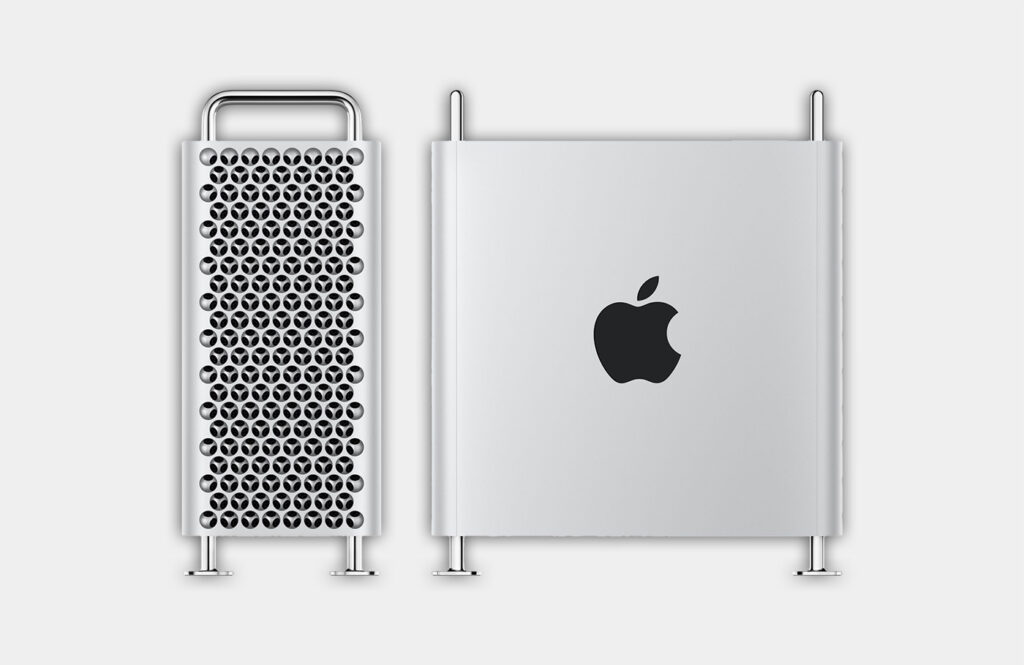
TECHNICAL SPECS
CPU: Apple M2 Ultra with 24-core CPU
RAM: 64-192 GB
GPU: Apple M2 Ultra 60-Core GPU, 32-Core Neural Engine or Apple M2 Ultra 76-Core GPU and 32-Core Neural Engine
Storage: 1 TB - 8 TB SSD
Weight: 1,51 kg
MODELS / PRICES
Apple Mac Pro M2 Ultra (Cyberport)
ARGUMENTS IN FAVOR
- The best performance on the market - this computer knows no limits
- Elegant design
- Upgrading is relatively easy
NEGATIVE POINTS
- Very expensive - costs more than some cars
The Apple Mac Pro is one of the best, if not the best, computer ever made. You can buy it with up to 192GB of RAM, a 24-core CPU and 60-core GPU, and 8TB of SSD storage - but who needs that much RAM? Music producers certainly don't! (Unless you have 50,000 track projects).
So I'd really only recommend the Mac Pro to people for whom money is no object. Or people who do 3D rendering and video editing in addition to music production, then a Mac Pro might be worth it. The cheapest version starts at €8,229 and can go up to €13,819 with top-of-the-line features.
But once you own a Mac Pro, you have a music production computer for the next 20 years (at least) that you never have to worry about being powerful enough for your projects. You don't have to worry about buffer sizes and latency - this computer can handle it all. You could even run multiple DAWs at the same time and it wouldn't even stutter.
One clear advantage of the Mac Pro over other Apple computers is that you can upgrade a lot. RAM and SSD can be swapped out easily, and the computer has eight PCIe slots for connecting peripherals such as graphics cards or PCIe-audio interfaces.
So if you're a video editing or 3D rendering pro who can't live without Mac OS, a Mac Pro may be the way to go. But if you only need a computer for music production, the less expensive Mac Studio will do just fine for a quarter of the price.
HP Envy Desktop PC

TECHNICAL SPECS
CPU: Intel Core i9-13900K
RAM: 32 GB
GPU: NVIDIA GeForce RTX 4070 Ti
Storage: 2 TB PCIe NVMe SSD
Weight: 13.8 kg
MODELS / PRICES
HP ENVY TE02 (Amazon)
HP ENVY TE02 (Cyberport)
ARGUMENTS IN FAVOR
- The Windows computer with the best performance in the entire comparison
- Discreet design
- Quiet in operation
NEGATIVE POINTS
- Not cheap
The HP Envy is one of the best PCs for music production under Windows, mainly because of the brand-new, super-fast Intel Core i9-13900K processor. This is the best non-Apple processor for music production because it offers the highest performance per core/thread.
Together with the 32 GB DDR5 RAM and the 2 TB SSD hard drive, you get a real monster for just under 2,500 Euros that covers all your needs as a musician and producer. But that's not all: thanks to the NVIDIA GeForce RTX 3060 Ti graphics card, gaming, video editing or 3D modeling are no problem either.
The design is a bit different from all previous models, as it is simple and elegant, but without RGB colors. It's not so much for gamers as for designers, musicians and video editors - although you can play all games smoothly and without problems.
Upgrading is easy with this music production PC, and HP says you don't even need tools. You can add two more hard drives or expand the RAM up to 64GB. There is also no lack of connectivity: 6x USB 3.0, 2x USB 2.0, 2x USB-C, 1x Thunderbolt, 3x DisplayPort, 1x HDMI, an SD card slot and various audio ports are available.
This means that this music production PC has the latest components in the entire comparison (for Windows PCs), as the 13th generation Intel processors and DDR5 RAM are the latest technology that is available in 2023. And of course, you can see the difference in performance - this top-of-the-line PC can easily keep up with the Mac Pro in terms of performance.
Microsoft Surface Studio 2+

TECHNICAL SPECS
CPU: Intel Core i7-11370H
RAM: 32 GB
GPU: NVIDIA GeForce RTX 3060 graphics
Storage: 1 TB PCIe NVMe SSD
Weight: 9,6 kg
MODELS / PRICES
Microsoft Surface Studio 2+ (Amazon)
Microsoft Surface Studio 2+ (Cyberport)
ARGUMENTS IN FAVOR
- Touch screen provides very good feel, similar to an analog console
- Tilting display allows you to work in a variety of positions
- High resolution screen
NEGATIVE POINTS
- Very expensive, a bit excessive for music producers
This music production PC from Microsoft is something special: it has a 28" screen with an incredible resolution of 4500 x 3000 px and an aspect ratio of 3:2. This makes the working area huge, because this screen is higher than a 16:9 screen.
The touch function is extremely accurate and precise, even allowing you to work with the touch screen in the DAW (similar to consoles like the Steven Slate Audio Raven, but much more precise). This allows you to control faders and knobs by hand instead of using a mouse, giving you the same feel as a real console.
The display is tiltable, so it can be adjusted to any angle for working with fingers as well as with mouse and keyboard. The display is connected to the "base" via two brackets, where all connections are located (3x USB-C with Thunderbolt 4, 2x USB 3.1, headphone jack and Ethernet port).
However, this luxury has its (very high) price, namely over €5,000. The computer also has an 11th generation Intel Core i7, 32 GB RAM, 1 TB SSD storage and an NVIDIA GeForce RTX 3060 laptop GPU with 6 GB GDDR6 GPU memory. Whether the high investment for touch luxury is worth it is up to you.
Sure, it's more comfortable to work with your fingers on the DAW, especially when you can use multiple fingers on multiple controllers at the same time, but I personally wouldn't spend over $5,000 for it. However, if you create graphics, logos, etc. in addition to music, the Surface Studio 2+ may be worth it.
Which is better, Windows or Mac?
It no longer matters whether you prefer to work on Windows or Mac - both are equally good for making music, neither is better than the other. It's just a matter of personal taste. And of course, if you really want to work with Logic Pro, you have to get a Mac.
Windows PCs are cheaper than Macs, but Macs are more powerful than Windows PCs with the same equipment/components (an Apple computer with an Apple processor and 8GB of RAM is more powerful than a Windows computer with an Intel processor and 8GB of RAM). This is because the hardware is perfectly matched to the software and all other hardware components because they come from the same manufacturer (Apple).
However, Apple computers have the disadvantage that they cannot be upgraded later (except for the very expensive Mac Pro), so you are forced to buy a well-equipped model from the start. Windows PCs can almost always be upgraded on their own, so you can buy a cheap one and add more RAM or SSD later.
What should I look for when buying a PC for music production?
There are 2 main components to consider when choosing a desktop PC for music production: the processor and the RAM. A powerful processor is necessary to work with small buffer sizes and thus have low latency during recording. The lower the latency, the higher the load on the CPU, so the CPU is the most important component of all.
RAM is also extremely important: music production often involves working with many tracks and plugins at once. Each of these tracks and plugins needs RAM to work efficiently. Too little RAM can slow down or even crash your system if too many processes are running at the same time.
RAM is also responsible for fast access because RAM is much faster than hard drives or SSDs. When working with large sample libraries, having enough RAM allows you to load and play samples quickly without having to access slower hard disk storage.
What kind of processor do I need?
Intel processors are recommended, preferably an i9 if you have the budget. But AMD processors are also very good for working with a DAW, only for music production Intel processors are better, while AMD processors are better for gaming.
The Intel i7 is actually the standard and more than sufficient, most PCs are equipped with this processor. It is very powerful and has proven to be one of the best CPUs in 13 generations. And if your budget is tight, i5 processors will work as long as you have enough RAM.
How much RAM does a PC need for music production?
The absolute minimum is 8GB, but 16GB is recommended. 32 GB is even better if you can afford it, then you don't have to worry about the number of tracks and samples in a project.
The good thing about Windows PCs is that most of them have 4 RAM slots, i.e. you can start with e.g. 2x 8 GB and later just buy 2 more 8 GB RAM sticks. With Macs, you have to think about this carefully from the start, because you cannot upgrade later - so I recommend Mac users to buy 32 GB outright.
What type of hard disk does my PC need?
All computers now come with NVMe M.2 PCIe SSDs, which are ideal for fast loading times and access to sample and instrument libraries. But you will need a lot of space, because many VST instruments and sample packs are huge, and your own DAW projects will grow very quickly if you record a lot. You can easily reach 2TB of material within 3 years (this was the case for me personally).
It is therefore advisable to buy and install a second hard drive. It does not have to be an NVMe M.2 PCIe, it can be a regular SSD or even a mechanical 7200 rpm hard drive (they are much cheaper). It's best to get one with 2TB and use it as an archive for old projects and very large libraries.
This would give you a small, fast hard drive (256GB - 1TB) for the operating system, programs, plugins, important libraries, etc., and a larger, slower hard drive for archiving or storing less important samples.
If you have a Mac, you can't, but you can get an external Thunderbolt drive. They are extremely fast and not that expensive anymore. In any case, they're cheaper than a larger built-in hard drive from Apple.
Keep reading:
















