Computers have enhanced processing power, and technology is increasingly affordable, making the audio interface a common(and necessary) part of the home studio setup. Before buying one, though, it’s best to know what makes a good audio interface and what makes one the right fit for you.
Nothing is more important than finding a good audio interface, because it is the heart of your studio and the device between recording and playback. It converts the analog signal you want to record (guitar, vocals, synthesizer) into a digital signal that can be processed by your DAW. But it's also responsible for converting the digital signal back to analog so you can hear it on your studio monitors.
The best audio interfaces ensure that these processes run optimally and that sound quality is maintained throughout the signal path.
There are now so many devices on the market that it can be difficult to choose. To help you choose, we've put together a list of the 10 best audio interfaces. Here's everything you need to know before choosing one.
The Audient iD4 Mk2 and Focusrite Scarlett 2i2 are the best audio interfaces you can get on a budget. For a premium option, Universal Audio’s Apollo Twin Duo MKII is the frontrunner. The Rode Rodecaster Pro II is the best interface/mixing desk for running a podcast.
Now let’s get into it:
Comparison table: Our favourites at a glance
USB interfaces
Focusrite Scarlett Series - Best USB Audio Interface in a Price-Performance Package

TECHNICAL SPECS
Audio Inputs: 2
Audio Outputs: 2
Preamps: 2
Headphone outputs: 1
Connection: USB-C
Digital I/O: None
Resolution: 24 bit / 192 kHz
MIDI: None
Software included: Ableton Live Lite, 3 months Splice Sounds Membership and Plugin Bundle, Pro Tools Artist (3 months) and Avid Complete Plugin Bundle
MODELS / PRICES
ARGUMENTS IN FAVOR
- Good preamps
- Very good value for the money
- Small and portable
NEGATIVE POINTS
- The headphone output could be a little louder
The Focusrite Scarlett has been one of the top choices among home studio producers for over ten years – and that hasn’t changed to this day. With the 4th generation, Focusrite has once again noticeably improved the popular series. Depending on your needs, you can, for example, get the Scarlett 2i2 with 2 analog inputs and 2 outputs, or the Scarlett 4i4 with four analog inputs and outputs, and so on.
The 4th generation of the Scarlett series also impresses with excellent build quality. The sturdy metal housing with its iconic red finish remains, but looks even more refined than before. The knobs are still easy to grip, with a textured surface that allows precise adjustments. New is a clearer layout and the redesigned gain indicator, which now uses multi-level LEDs to show your level even more accurately.
The large monitor and headphone knobs feel high-quality, and thanks to the sturdy housing, the interface is perfectly suited for mobile use. Just pack it in your backpack and get started — no need to worry about it getting damaged on the go.
As usual, the interfaces are powered via USB-C (“bus-powered”). So you don’t need an external power supply, which is a real advantage for mobile setups or minimalist cable management. The 5 V from your laptop provide more than enough power to run the interface reliably.
If you opt for a larger model with more inputs and outputs, the same principle applies — the Scarlett series remains very efficient and straightforward here as well.
Of course, there is once again 48 V phantom power for condenser microphones, and the combined XLR-TRS inputs are perfect for singer-songwriters or small studio setups.
The highlight remains the Air mode, but in the 4th generation it has been significantly expanded: instead of just one emulation, you can now choose between two Air variants. This gives you even more tonal flexibility to add extra shine and presence to vocals or instruments.
Another new feature is that the microphone preamps and AD/DA converters have been improved: they now offer more headroom, lower self-noise, and even greater clarity. In numbers, this means up to 120 dB of dynamic range — an impressive figure for an interface in this price class. That means less noise, quiet details can be captured very well, and louder signals can also be recorded without distortion.
Another major advantage of the Scarlett series remains the included software bundle. With the 4th generation, you again get Ableton Live Lite, plus the Hitmaker Expansion, which is regularly updated. Included are high-quality plug-ins and instruments from Antares, Softube, Relab, Native Instruments, and more. With these tools, you can practically start professional productions right away.
The Focusrite Scarlett 4th Gen is more than just a facelift of the series — it brings real improvements in sound quality, flexibility, and workflow. Whether you’re a beginner or an experienced producer, it’s hard to find an interface that offers more for the price.
Behringer U-Phoria UMC Series - Best Budget USB Audio Interface

TECHNICAL SPECS
Audio Inputs: 2
Audio Outputs: 2
Preamps: 2
Headphone outputs: 1
Connection: USB 2
Digital I/O: None
Resolution: 24 bit / 192 kHz
MIDI: None
Software included: None
MODELS / PRICES
ARGUMENTS IN FAVOR
- Unbeatable value
- Direct monitoring possible if PC latency is too high
NEGATIVE POINTS
- No bonus software included
If you’re looking for a reliable workhorse at a reasonable price point, Behringer’s UMC202HD or UMC404HD are great to consider as a home producer. It’s impressive how many useful features Behringer has packed into this inexpensive audio interface. Radio-ready music and premium-sounding podcasts and voiceovers are guaranteed.
Let’s start with the build quality. The metal chassis makes for a durable and trusty feel, but there are some aspects that are reminders that this is definitely a budget audio interface. For starters, the plastic gain and master volume knobs aren’t quite as satisfying to the touch as on the Focusrite.
From a design perspective, I find that the separation of the gain knobs from their individual inputs can take some getting used to. This is, of course, a personal preference - but I find that I have a much better experience with the adjacent or perpendicular pairing of gain knobs and inputs, so perhaps that’s something to be aware of in making your decision too.
The Behringer UMC series certainly doesn’t lack a host of great features, though. Supporting a sampling rate of up to 192kHz and a 110db dynamic range, you get the full wheelhouse that you need to cover all aspects of home recording.
You can easily toggle between instrument-level inputs and line-level inputs with the buttons on the front of the audio interface. The pad button lowers the recording level by 20 decibels so that you can harness even more decibels.
The 48V phantom power switch is on the back of the interface, so don’t feel shy to put the Behringer UMC through its paces with any condenser microphone. This audio interface can handle pretty much whatever you throw at it.
There are two main LED indicators on the UMC202HD and UMC404HD. The first one is a basic signal indicator for each input, and the second indicator is so that you have an idea when the audio is clipping.
One helpful display that we would like to see in the next update of this series is some kind of metering display that allows you to check the levels of your audio signals. But you can also do that in your DAW, so that's not an absolute obstacle for us.
We’d also love to see Behringer work in some bonus value with the purchase of this interface. A free sample pack or VST definitely wouldn’t hurt when it comes to sweetening the deal - especially when you consider that most budget audio interfaces come with something extra.
Overall, we think that if you’re going for this low price point - the Behringer UMC series is the best option for you to consider.
SSL 2+

TECHNICAL SPECS
Audio Inputs: 2
Audio Outputs: 4
Preamps: 2
Headphone outputs: 2
Connection: USB-C
Digital I/O: None
Resolution: 24 bit / 192 kHz
MIDI: IN, OUT
Software included: SSL Native Plugins (Vocalstrip 2 & Drumstrip), Ableton Live Lite, Loopcloud Samples & Hybrid Keys, Komplete Start
ARGUMENTS IN FAVOR
- 4K switch per channel for vintage SSL-style tones
- Neutrik sockets
- 2 separate and independently adjustable headphone outputs for different mixes during recording
NEGATIVE POINTS
- –
Has the iconic Solid State Logic finally made a genuine attempt at creating an accessible consumer product with the SSL 2+ USB-Audio Interface? We think so! This 2-in, 4-out interface is bursting at the seams with high-quality features that will help your home studio production sound professional.
Build quality on the SSL2+ is decent, although it’s not a frontrunner among affordable audio interfaces, and it could certainly be better at this price point. The unit is housed in a plastic shell, with a metal face, and still gives a durable feel.
The knobs are steady, although there is a tiny bit of wobble in them if you’re really trying to be picky. Overall, at this price, the build quality on the SSL2+ is still great! Not to mention, the aesthetics of this interface are appealing too, with SSL’s classic blue and red accents. It just looks professional.
As a home studio producer, you won’t be left missing anything as far as connectivity here either. The SSL2+ features 2 inputs, 4 outputs, a MIDI I/O, and even dual RCA inputs. They’ve really left nothing to chance.
Some people might be fans of how all the inputs and outputs are on the back of the device, giving you the opportunity to have a clean and sleek cable setup. Many interfaces leave some ports on the front, and some on the back - which can get messy.
The recording quality on the SSL2+ audio interface is as premium as you’d expect from a company that is a well-established frontrunner in world-class audio equipment. You can sample at up to 192KHz and 24-bits. There’s nothing you’re missing out on here at all.
What’s really interesting is the “4k” button which Solid State Logic claims will add openness at higher frequencies and that signature SSL touch at a much more affordable price. A simple toggle of the button on and off and you can tell that it definitely adds an extra shimmer that many will enjoy.
Native Instruments Komplete Audio 2

TECHNICAL SPECS
Audio Inputs: 2
Audio Outputs: 2
Preamps: 2
Headphone outputs: 1
Connection: USB
Digital I/O: None
Resolution: 24 bit / 192 kHz
MIDI: None
Software included: Ableton Live 10 Lite, Maschine Essentials, Monark, Replika, Phasis, Solid Bus Comp
MODELS / PRICES
ARGUMENTS IN FAVOR
- Very good quality for a low price
- Compact size
NEGATIVE POINTS
- Headphone output could be louder
Komplete Audio 2 is a small and affordable audio interface from Native Instruments that offers all the features you need as a producer at an unbeatable price. With 2 inputs, 2 outputs and a headphone output for less than €120, this interface offers one of the best price/performance ratios on the market.
The top panel features two LED level meters and a large output level control. The input level can be adjusted separately for each channel, and it is possible to switch between instrument and microphone inputs and activate 48V phantom power.
The only downside to this audio interface is that the headphone output level is not very high, similar to the Focusrite. If you are using high impedance studio headphones, you may need an additional headphone amplifier.
But you can't expect a perfect audio interface for 119 Euros - and the Komplete Audio is unbeatable in this price range. Weighing in at just 260 grams, its small size means it can be taken anywhere, and USB power makes it easy to work on the go.
Universal Audio Volt Series

TECHNICAL SPECS
Audio Inputs: 2
Audio Outputs: 2
Preamps: 2 with Vintage Mic Preamp Mode
Headphone outputs: 1
Connection: USB-C
Digital I/O: None
Resolution: 24 bit / 192 kHz
MIDI: IN, OUT
Software included: Ableton Live Lite, Softube Marshall Plexi Classic Amp Softube Time & Tone Bundle, Celemony Melodyne Essential, Relab LX480 Essentials, Plugin Alliance Ampeg SVT-VR Classic, Brainworx bx_tuner, Brainworx bx_masterdesk Classic, UJAM Virtual Drummer DEEP, Virtual Bassist DANDY, Spitfire LABS
MODELS / PRICES
ARGUMENTS IN FAVOR
- Vintage microphone preamplifier
- Integrated compressor (1176 emulation)
- Stylish design
NEGATIVE POINTS
- –
Universal Audio, another well-known player in the audio game has also recently ventured into the home studio production market, and their V176 and V276 audio interfaces have helped them hit the ground running.
Although a far cry from their heavy-duty, DSP-driven gear, the Volt series still comes with considerable features that make a hit record possible from your bedroom.
The wooden panels on the side are an aesthetic dream, and the audio interface feels sturdy and premium overall - despite plastic knobs for gain and volume. Everything feels sturdy and pleasant to the touch.
The two most exciting features of the Volt audio interfaces are the vintagepreamp and the 76 Compressor, which give your sound a very distinctive feel thanks to the real analog circuitry used to implement them.
There’s a surprising level of variability with each of these analogue circuits. The 76 compressor gives you the feel of Universal Audio’s 1176 compressor, and you can cycle between presets for Vocals, Guitar, Fast, or Off compression by clicking the button.
The Vintage pre-amp option opens up the high-end, adding warmth and giving you the feel of Universal Audio’s iconic 610 pre-amp. Just toggle this setting on and off and it’ll immediately highlight the obvious change in feel that you can get by running your vocal through this pre-amp.
Rode Rodecaster Pro II - Best Audio Interface for Podcasters

TECHNICAL SPECS
Audio Inputs: 4
Audio Outputs: 2
Preamps: 4
Headphone outputs: 4
Connection: Dual USB-C (can be connected to 2 PCs)
Digital I/O: None
Resolution: 24 bit / 48 kHz
MIDI: –
Software included: –
MODELS / PRICES
ARGUMENTS IN FAVOR
- Many extra features
- 4 headphone outputs
- Perfect for podcasting
NEGATIVE POINTS
- Not cheap
“Integrated Audio Production Studio,” that’s how Rode refers to this seemingly all-in-one solution for podcasters, musicians, content creators, and producers alike. Although on the more premium end of offerings on this list, it might be the consolidated solution that could meet all your needs as a home producer.
The Rodecaster Pro II is definitely designed with podcasters and digital radio hosts as the main target audience. It’s essentially a broadcast console, neatly packed into a surprisingly compact form factor.
As far as hardware features, the Rode interface comes chalked full of them! You get 6 customizable and mappable sliders, 4 combination XLR-TRS inputs, each supporting 48V phantom power, and 4 headphone outputs which each have their own volume controls. You also get two line-level outputs for your studio monitors.
Of course, we can’t glance over this phenomenal 5.5-inch touchscreen display, which packs in a pretty high resolution and allows for interaction with an onboard computer with which you can program an array of features.
With the Rodecaster Pro II, you also get onboard software features that can process vocals and emulate high-end Rodes hardware. Processing your signal directly through this desk can save you precious CPU power on your computer.
The most exciting feature for us, on this Rode audio interface, is what they call the “smart pads”. These are 8 programmable, mappable pads that can be used to control various sounds, voice effects, and even automation in your workflow.
Our critique is that there’s only 512MB of onboard storage on the Rodecaster Pro II, so all our ideas of meaningfully testing this device out as a standalone live performance loop station are realistically out the window. Although you can connect external storage, it would be even better to have a self-contained solution for a more efficient workflow.
There’s a lot that Rode has packed into this device. It’s really the perfect mixing desk for podcasters and radio show hosts, but it’s easily a lot more than a bedroom producer needs in order to put out a great track. If you’re just producing music? You can save your money!
Audient ID4 MK2

TECHNICAL SPECS
Audio Inputs: 2
Audio Outputs: 2
Preamps: 2
Headphone outputs: 1
Connection: USB-C
Digital I/O: None
Resolution: 24 bit / 96 kHz
MIDI: –
Software included: Audient ARC
MODELS / PRICES
ARGUMENTS IN FAVOR
- Rugged, well built
- Very high quality preamplifier
NEGATIVE POINTS
- Minimal software included
Is the Audient ID4 MK2 one of the best budget audio interfaces on the market? We think there’s good reason to believe that’s the case. The compact design means it’ll make for a seamless addition to your desktop setup, and it’s packed with every feature you need in a quality budget audio interface.
The build quality on this device is sturdy and feels premium with its metal enclosure. One combo XLR-TRS input with 48 V phantom power is good for recording your vocals but sadly only at a 96 kHz sample rate. You also get a line-level input upfront to plug in your guitar.
Where the iD4 MK2 is really a cut above every other interface at this price point is the preamps. These are the best preamps that you can get on a budget audio interface, and this alone is enough to believe you’re getting value for money.
The preamps offer crisp and neutral recording capabilities, and Audient didn’t skimp on hardware by any means here - as they’re the same preamps found on their astonishingly good ASP8024 recording console. This alone is a very good reason to buy this audio interface.
Two aspects disappointed us somewhat with this interface. We would have liked the included software package to be a bit more comprehensive, and we also didn't like the fact that the master volume control is not a knob. It jumps to preset values - which can detract from the production experience.
MOTU M4

TECHNICAL SPECS
Audio Inputs: 4
Audio Outputs: 4
Preamps: 2
Headphone outputs: 1
Connection: USB-C
Digital I/O: None
Resolution: 24 bit / 192 kHz
MIDI: IN/OUT
Software included: MOTU Performer Lite, Ableton Live Lite, over 6 GB loops and samples
ARGUMENTS IN FAVOR
- Best AD/DA converters in the price range
- High quality preamplifier
NEGATIVE POINTS
- The USB-C connector could be of a higher quality
MOTU is known for its high quality AD/DA converters, and this small audio interface is no exception. The MOTU M4 may not be cheap, but it offers above-average quality for its class.
The two preamps are very high quality and the difference to other interfaces like Behringer or Focusrite is audible. And the AD/DA converters are some of the best you can find for under €500, so you can be sure you are getting a very high quality signal path.
The front panel meters also look good and are very accurate - you can measure both input and output levels. The whole unit is small and compact, but looks very robust and durable.
A useful feature of this audio interface is that it can also be used with iOS devices. So if you produce music with an iPad or even an iPhone, you can simply connect this interface via USB-C and use it like a computer.
Recommended for those who value high quality converters.
Thunderbolt interfaces
Universal Audio Apollo Twin X Duo - Best Thunderbolt Audio Interface
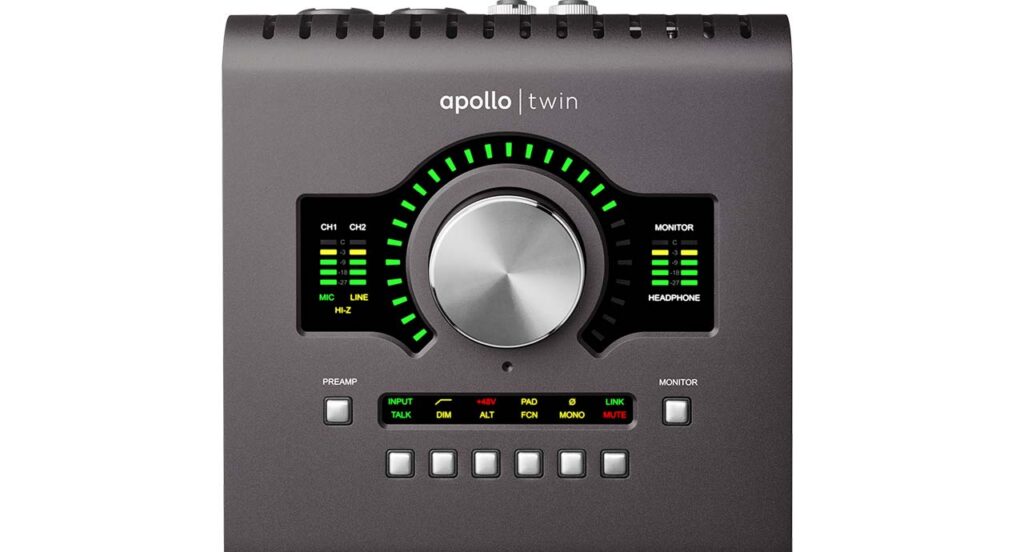
TECHNICAL SPECS
Audio Inputs: 2
Audio Outputs: 4
Preamps: 2
Headphone outputs: 1
Connection: Thunderbolt
Digital I/O: 1 ADAT In (8 additional inputs)
Resolution: 24 bit / 96 kHz
MIDI: –
Software included: UA Software Bundle Desktop Heritage Edition and UA Realtime Analog Classics
MODELS / PRICES
ARGUMENTS IN FAVOR
- Quality in every detail
- Latency-free
- DSP processor for UA plug-ins
- Portable
NEGATIVE POINTS
- Power supply required (cable included, of course)
Although it comes in at a pretty penny, Universal Audio’s Apollo series could surely be worthwhile for the right home studio producer. Onboard Digital Signal Processing, masterful preamps, and mouthwatering plugin bundles make this audio interface worth considering if you’ve got the budget.
The build feels weighty, durable, and premium. You can throw this unit in your backpack without care. Of course, it wouldn’t be an Apollo review if we didn’t mention the big shiny knob - it really is the cherry on top of a slick design.
This can optionally control the volume of the preamplifier or the audio output.
An issue you might encounter with budget interfaces is a level of latency when it comes to recording vocals or instruments. The Apollo Twin series is immune to this issue due to the onboard Digital Signal Processing(DSP).
The DSP essentially processes the audio signal right inside the device before sending it into your DAW - reducing latency to virtually zero. That’s another perk on top of already remarkable audio quality - which is thanks to the Unison preamps built into this interface.
On top of reducing latency, the DSP box allows you to use the free UAD-2 plugins that you get bundled in when you purchase the Apollo Twin Duo MkII.
Anybody who’s a fan of Universal Audio knows that their Unison plugins are world-class and very popular in the industry. So the fact that you get the UA 610-B, the UA 610-A, and the API Vision(to name a few) is more than enough to sweeten the deal.
With regards to the basics, the Apollo Twin MkII comes with two analogue inputs, six analogue outputs, digital connectivity through an Optical Toslink, and is connectable through Thunderbolt to your computer. Unfortunately, it isn’t bus-powered, so you’ll still need a wall socket to get this beautiful machine going.
PreSonus Quantum 2626 - Affordable Thunderbolt audio interface with many channels

TECHNICAL SPECS
Audio Inputs: 8
Audio Outputs: 10
Preamps: 8
Headphone outputs: 2
Connection: Thunderbolt
Digital I/O: 2 ADAT In/Out (16 additional inputs and outputs), SPDIF In/Out, Wordclock In/Out
Resolution: 24 bit / 192 kHz
MIDI: IN, OUT
Software included: Studio One Artist and Studio Magic Plug-In Suite
MODELS / PRICES
ARGUMENTS IN FAVOR
- Many inputs and outputs for a reasonable price
- 2 headphone outputs for different monitoring mixes
- Low latency
NEGATIVE POINTS
- Power supply required (cable included, of course)
When this piece of gear was released, it was dubbed “The fastest thunderbolt interface on the planet” by Sound on Sound. That’s what PreSonus is betting on - reducing latencies to a point where you don’t even need an onboard DSP mixer to match the speeds of the Apollo Twin MkII.
The Quantum 2626 sports eight hybrid XLR-TRS inputs on the front, backed by Class A XMAX mic preamps, and all with 48 V phantom power, of course. Two headphone jacks on the front panel allow for monitoring separate mixes.
Also included are MIDI inputs, SPDIF inputs, 16 optical ADAT channels, and eight balanced outputs. Everything you need for a top-notch bedroom setup is included in this Quantum audio interface.
In terms of bundled software, PreSonus throws in StudioOne for Mac and PC and the StudioMagic bundled plugins, VSTs, sample packs, and loops. Considering that the Quantum 2626 already comes in at a very reasonable price, the extra value makes it almost a no-brainer if it aligns with your needs.
What To Consider Before Buying An Audio Interface
Before making a purchase decision, however, you should think carefully about the requirements you place on your home studio, because the best audio interface should ideally provide you with years of good service.
1) How many inputs and outputs do you need?
Depending on whether you’re recording with a band, you’re a singer-songwriter, or you’re just mainly recording vocals, your needs for an audio interface will differ. You might want to get more than you need so that your interface can accommodate your growth - or you might just want something that’s good for right now.
For all interfaces, one input is used at a time per instrument or microphone. If you would like to record your guitar and vocal at the same time, then you will need two XLR inputs or one XLR and one TSR input. The same logic can be used to determine how many inputs and outputs you need to record a band.
2) Do You Require Portability?
Many models allow you to power your audio interface using only your laptop. Since you don't need an external power source, you can work on the go. Many producers prefer this type of portable and mobile setup.
Not all audio interfaces offer this level of portability, so it’s worth considering whether a significant part of your workflow will require that.
3) Price and bonus software
Bundled value is the name of the game when it comes to purchasing production software nowadays, and depending on the manufacturer - you can really get a lot for the price that you pay!
Consider whether you’d like to benefit from additional plugins, sample packs, and VSTs. Some of the leading audio interfaces come packed with extra downloads that you would find useful in your production.
4) Is it expandable?
One of the best ways to think about purchasing audio equipment in the early phase of your home studio career is how long the device will last. Not just from the perspective of durability and reliability, but as your skills and needs grow, will that device still serve you?
This is where expandable audio interfaces come in handy. An expandable audio interface comes with an ADAT port that allows it to take eight additional channels from another interface using an optical cable. This means you can turn your 8-channel interface into an 18-channel interface without having to buy a 16-channel interface.
It’s an effective way to get what you need now, and not break the bank on expanding your setup in the future. You also avoid making rendering your current audio interface obsolete.






















