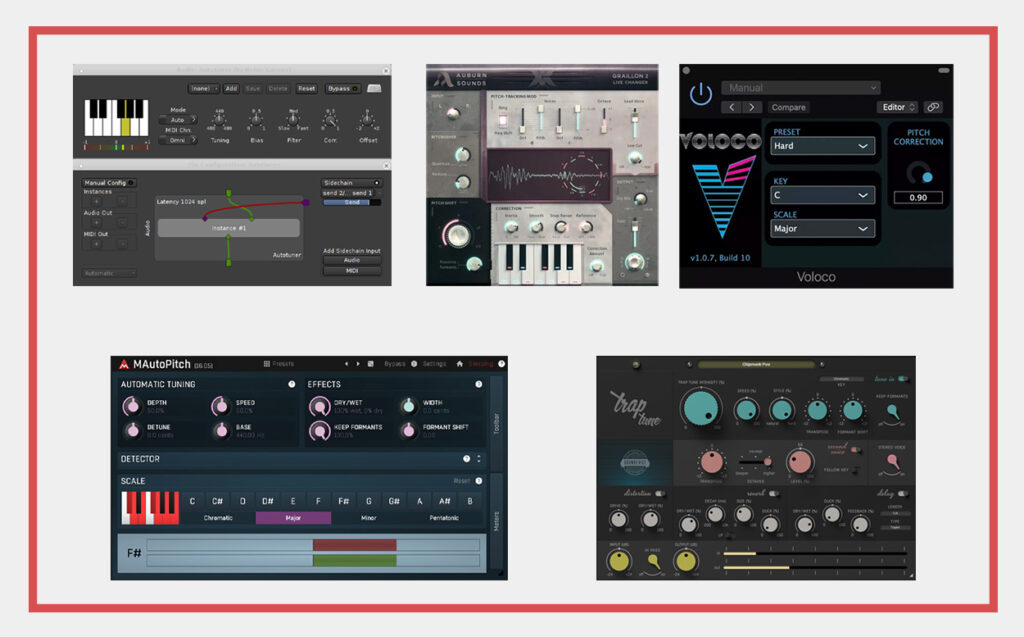Pitch correction has become an integral part of modern productions in the most popular genres, whether pop, hip-hop or R&B. Vocals in particular are often subject to pitch correction - but this effect can be set to be audible (which is usually intentional in modern pop music) or not (sometimes you don't want the listener to notice that the vocals have been autotuned).
While most producers opt for premium autotune plugins like Antares', there are also some very good free autotune plugins that are on par with the paid versions. And you can always use the free 14-day trial version of Antares and then compare if it is better for your needs than an Autotune Free plugin.
If you want to discover even more free plugins, check out my article about the 29 best free VST plugins. And for free DAWs, I recommend my article on the 10 best free DAWs.
Graillon 2 Free Edition

Graillon 2 Free Edition is without a doubt one of the best free autotune plugins on the market. Its performance and pitch correction accuracy are impressive. Even though it is free, it offers a quality that can compete with many commercial products.
The quality of the results that can be achieved with this autotune free plugin is exceptional, especially for a free plugin. The pitch correction is extremely natural and hardly noticeable. However, this depends on the speed setting - fast speeds produce an artificial sound, slow speeds sound more natural.
Additional features such as Formant Shift and Dry/Wet Mix open up a world of creative possibilities that go far beyond pitch correction - for example, the original track can be mixed with the "corrected" version at will.
Although the interface is simple and straightforward, it offers a lot of flexibility to achieve the perfect result. Also, the CPU load of this plugin is relatively low, making it a good choice for producers with less powerful computers or laptops.
In conclusion, Graillon 2 Free Edition is one of the best free autotune plugins and deserves a clear recommendation for its quality and ease of use. The free version can be used indefinitely - if you want, you can purchase the premium version for $29, which includes a bitcrusher and pitch-tracking modulation.
Download: Auburn Sounds Graillon
MAutoPitch
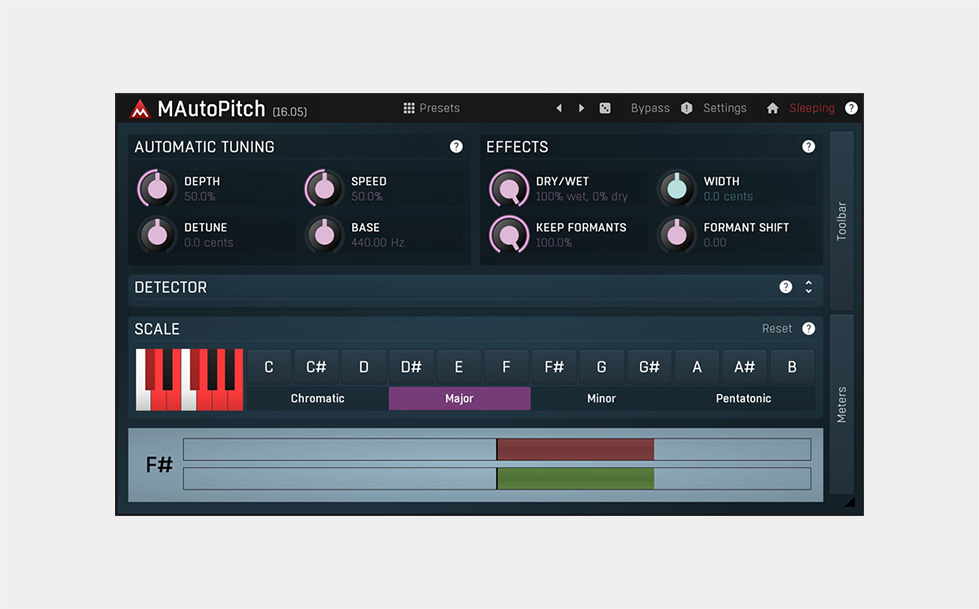
This autotune free plugin is simple but effective: first you choose the root and the key, then you adjust the intensity of the "Autotune" effect with the "Depth" and "Speed" sliders. This completes the most important task: correcting the voice so that it is perfectly in tune.
Speed lets you set how fast the pitch correction starts when a wrong note is heard - at high speeds, it happens immediately and the autotune effect is clearly audible. At slower speeds, the effect is less audible, but the voice is still corrected. The Depth control changes the intensity of the effect.
The other extras are very interesting: You can widen the entire signal with the Width control or shift the formants to create extreme voicings (alien voices, ultra low voices, nitrous oxide voices). An additional limiter with automatic make-up gain is also integrated.
The only downside to this free autotune is that it's a bit of a pain to install. All the free plugins from MeldaProductions come in a single file, so you have to download and install everything - even if you just want this Autotune Free. But in my opinion it's worth the effort, because this plugin is a really great all-in-1 for vocals.
Download: MeldaProduction MAutoPitch
Logic Pro Pitch Correction

If you have a Mac and Logic Pro, you already have one of the best free autotune plugins around. In fact, it's so good that Logic Pro users don't really need additional premium plugins like Antares.
Logic's pitch correction is fully integrated into the DAW and does not require a plugin. The "Flex View" option activates the so-called Flex function and MIDI notes appear above the track representing the vocal melody - similar to Melodyne. These notes can then be edited like normal MIDI notes: shorten, lengthen, move...

By loading the video, you accept YouTube's privacy policy.
Learn more
The effect is usually barely audible - it does not create the classic "autotune effect" of modern pop productions, but rather goes unnoticed. It also does not work automatically, the notes have to be set manually.
Logic Pro has another free autotune in the form of its own plugin. It is simply called "Pitch Correction", but it can work automatically to create more blatant effects (like the classic Autotune). The GUI is similar to the other plugins, and the plugin itself is very simple, but sounds incredibly good.
Download: Included as a stock plugin with Logic Pro
GSnap

As the first free autotune plugin, GSnap has stood the test of time and continues to prove itself as one of the best autotune free plugins out there.
What I really like about GSnap is its versatility.Whether you just want to smooth out a few pitches here and there, or you're looking for that drastic "robot" sound that's so popular in so many modern musical styles, GSnap has you covered. This versatility makes GSnap a true all-rounder in any musical context.
Another benefit of GSnap is its MIDI functionality. This allows you to control the pitch correction in real time with a MIDI keyboard or other MIDI source - or you can move the notes manually.This is a really powerful feature that gives maximum control and is super flexible. But it can also work automatically, like a classic autotune.
GSnap may not have the fanciest interface or the latest technology, but that doesn't detract from its functionality. The interface is simple and straightforward, allowing for quick and easy navigation. The controls are intuitive and very accurate.
GSnap also does a great job in terms of performance. It is very resource efficient and uses very little CPU - perfect for those who don't have a high-end PC.
Download: GVST GSnap
KeroVee
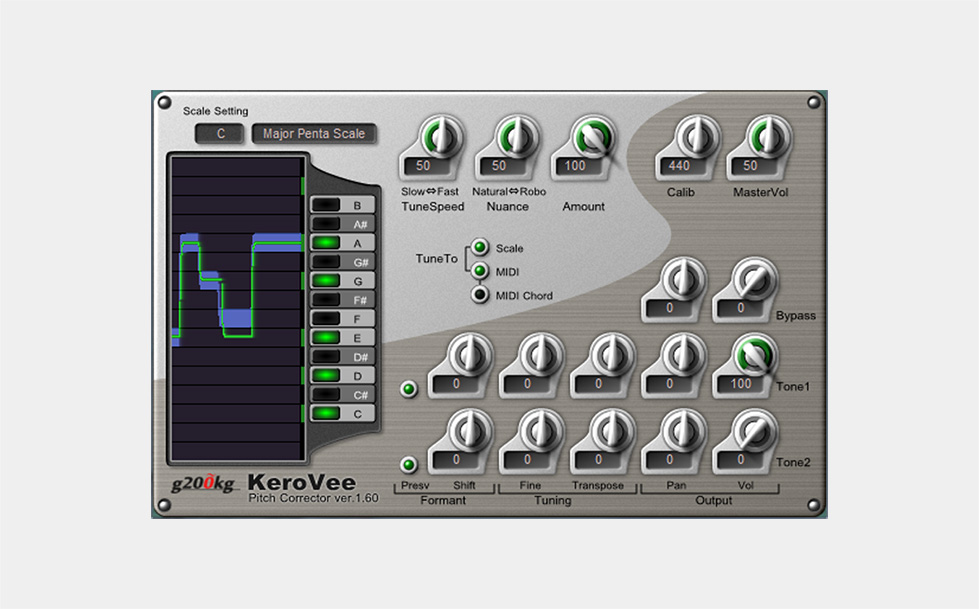
KeroVee is another classic among the free autotune plugins, as it has been available since 2010. It can work automatically and tune the notes to a pre-selected scale, or you can edit the MIDI notes.
If you select a scale and let the plugin work automatically, you can create the typical autotune sound of artists like T-Pain. However, if you adjust and shift the MIDI notes yourself, you can control the pitch to 100% and set the effect so that it is barely audible - similar to Melodyne.
As usual, there are settings for the speed of the effect, the intensity of the effect, but also for preserving natural vocal nuances such as vibrato to make the performance sound even more natural.
The unique thing about this autotune free plugin is that it can create 2 additional voices that you can set and edit separately. You can tune them differently, for example, to create complete choral harmonies. For instance, you can tune one voice a third higher and the other a fifth higher to create a complete chord.
Download: KeroVee
TrapTune Free Edition

TrapTune Free is another autotune free plugin that has a lot to offer. The free version is a "lite" version of the paid plugin, where some settings cannot be changed. The good news is that the most important settings can still be changed, and you still have full access to the presets, which are especially good for hip-hop and trap.
This autotune free plugin is especially suited for hard autotune effects like those used in hip-hop/trap. However, it can also be used for softer autotune effects if the "Speed" and "Style" controls are set accordingly. In addition, the voice can be transposed by up to +/-12 semitones and the formant can be edited to create extravagant voices.
TrapTune Free also allows you to create a second voice from the first, and pitch it up or down to create beautiful harmonies with the lead voice. This second voice can also be made wider in the stereo image.
The additional effects (distortion, reverb, delay) can be turned on and off, but the settings cannot be changed in the free version (not directly, but you can import different presets containing these effects with different settings).
Download: TrapTune Free Edition
Voloco

Voloco is probably the simplest free autotune plugin on this list - it can't do much, but what it can do, it does very well. It can only create robotic autotune sounds, which are great for electronic music or hip-hop, but sound anything but natural.
The operation is very simple: You choose the key, one of the 6 different presets for the autotune style, and set the intensity of the effect - that's it!
The plugin is best known for its app version for iOS and Android, but the app can do much more - it is, after all, a complete vocal recording studio for mobile devices.
I can recommend this autotune free plugin to any beginner who doesn't want to deal with complicated pitch correction plugins and just wants to emulate the famous T-Pain sound.
Download: Voloco plugin
X42 Autotune
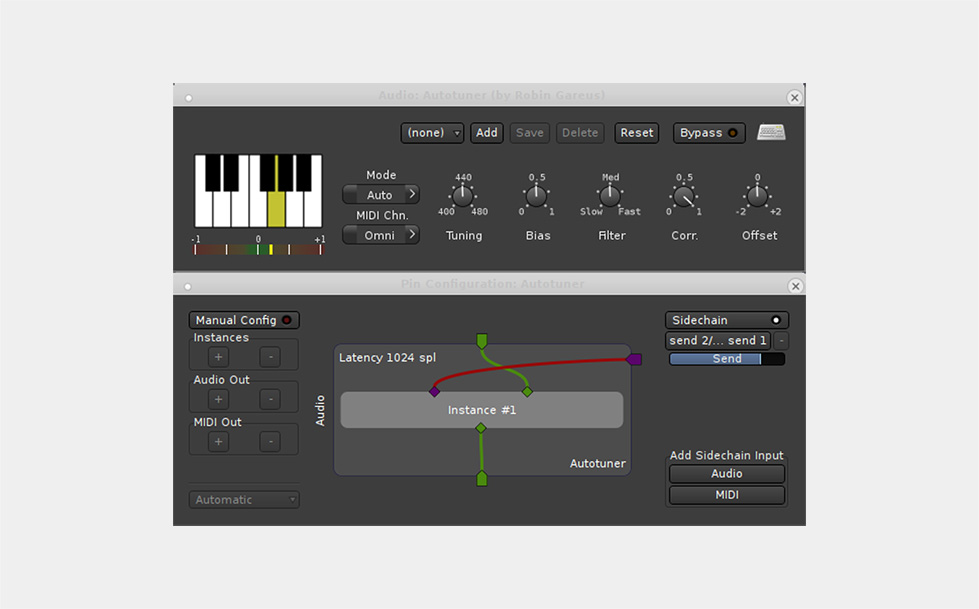
This free Autotune plugin is especially good for simple corrections without formant changes (this plugin cannot do that) - i.e. for correcting small errors, but not for transposing entire voices.
It can work automatically when you select a key, or you can rewrite the notes via MIDI. Very helpful is the "Auto" function - a kind of mixture of both modes, where the plugin first tries to match the vocal to the MIDI note you wrote, but if there is none, it automatically matches the key.
But there are also a lot of additional settings that can be very helpful, such as BIAS (gives the current note a certain preference - this allows it to be more out of tune than it would otherwise be), Correction (the intensity of the pitch correction), or Offset (shifts the pitch of the entire track by up to +/- 2 semitones).
Recommended if you only want to make small corrections and the pitch correction should be rather unnoticeable. However, this free autotune plugin is not suitable for robotic effects.
Download: x42 Auto Tune
Cheap alternatives
If you're willing to spend some money, Waves Tune Real-Time (for real-time autotune effects) or Waves Tune (for more discreet corrections) are very good options, costing just under €30. They include all possible functions and provide incredibly precise corrections.
For 49 € you can get the Antares Auto-Tune Access, a lite version of the well-known AutoTune Pro, but with the most important features (automatic pitch correction with 2 presets, speed control and humanize control).
Keep reading: