It’s hard to call a production setup complete these days without a MIDI keyboard controller. In one accessible package, you get the versatility of controlling your VST instruments, easy synchronization with your DAW, and even portability if you need it.
With so many different options, it can be a little difficult to find the best MIDI keyboard for your needs. We've put together a list of some of the best in this instrument category - so you can take your time deciding which option is best for you.
Why should I buy a MIDI keyboard?
I've been producing without a keyboard for a long time, and I can honestly say that it's a lot more work. Whether it's composing melodies, playing drums, controlling the DAW or just figuring out the key of a song, a keyboard makes life in the studio so much easier.
And there are really affordable models on the market now, so price should no longer be an obstacle for anyone.
Which MIDI keyboard is the best?
Which MIDI keyboard suits you best depends on your needs. Our favorite of the year is the AKAI Professional MPK261. If you are looking for an affordable keyboard, you should opt for the Nektar SE25. If you're looking for a keyboard for Ableton Live, you should try the Launchkey 49 from Novation, and for the best mini keyboard we recommend the Akai MPK Mini MK3.
The best MIDI keyboards in 2024
AKAI Professional MPK261 - Best MIDI Keyboard Controller overall

TECHNICAL SPECS
Number of keys: 61
Key size: Normal
Key type: Semi-weighted keys
Controls: 16 MPC pads with RGB lighting, 8 knobs, 8 faders, 8 buttons, playback control, modulation and pitch wheels, tap tempo, arpeggiator, MPC note repeat
Connectivity: USB, MIDI In/Out, 2x expression pedal inputs, 1 sustain pedal input
Weight: 6,85 kg
MODELS / PRICES
AKAI Professional MPK 261 (499€)
ARGUMENTS IN FAVOR
- Very high quality buttons
- The 16 MPC pads are one of the best drum pads around
- Allows for full DAW control
NEGATIVE POINTS
- Display could be more modern
With just about everything you can think to put on a MIDI keyboard, AKAI’s MPK261 is packed with useful features that make it a one-stop-shop for all your production and performance needs.
The 16 programmable, velocity-sensitive drum pads are the best I’ve felt on a MIDI keyboard. So if you’re serious about your finger-drumming, this is one feature that you’ll really appreciate in this product.
The 61 semi-weighted keys on the MPK261 make for a surprisingly pleasant feel for the traditional keyboard player who wants to approximate the kind of force feedback that a normal piano would provide.
Don’t think of the 61 keys as a limitation though, it’s easy to move up and down octaves with the MKP261. It’s as easy as pushing a button to change ranges.
You can just plug and play this MIDI keyboard, with no installation of drivers or additional software required in order to operate it. This simplicity and ease of use is a great selling point, especially for beginner users.
It comes with traditional 5-pin MIDI In and MIDI Out ports, as well as ports for expression and sustain pedals. The modulation and pitch wheels feel sturdy and firm enough for confident creativity.
Besides Ableton Live Lite, the Akai comes with MPC Beats included - allowing you to get going with your creative process right out of the gate.
Native Instruments Komplete Kontrol S49 MK2 - Runner Up for Best MIDI Keyboard Controller

TECHNICAL SPECS
Number of keys: 49
Key size: Normal
Key type: Semi-weighted keys with aftertouch
Controls: Light guide, 8 knobs, 4-way push encoder, pitch and modulation wheel, touch strip, two high-resolution color displays for instrument selection
Connectivity: USB
Weight: 6,55 kg
MODELS / PRICES
ARGUMENTS IN FAVOR
- Full integration with Native Instruments plugins
- High quality keys
- High resolution displays
- Key illumination to assist in playing
NEGATIVE POINTS
- No faders
It’s no wonder this keyboard is growing in popularity - the wide array of features onboard had us on the fence about whether to rank it above the AKAI. The Native Instruments Komplete Kontrol S49 should definitely feature in your shortlist as you consider the keyboard for you.
The standout feature in the design of the Komplete Kontrol is really accentuated by the name. With two displays, encoders, and plenty of buttons that can be mapped and customized according to your DAW - you can really optimize your workflow to live largely on the keyboard.
This MIDI keyboard is especially good for people who work a lot with Native Instruments plugins, especially Kontakt. With this MIDI keyboard, you can easily switch between instruments, presets and settings without having to access your computer/DAW.
MIDI Out, MIDI In, a semi-weighted keyboard, transport controls that are compatible with all major DAWS, and a four-way rotary knob make this keyboard fit for any home producer. Of course, you also get ports for sustain and expression pedals, and pitch and modulation wheels.
More on the “Komplete Kontrol” part of the name. The bundled NKS software allows you to cycle through and audition all third-party VST instruments that are compatible. Testing out different sounds with this MIDI keyboard is a breeze.
The one drawback that I personally find with this MIDI keyboard is the lack of drum pads. If you’re a savvy finger drummer, you might miss that aspect if you opt to go with this instrument.
Still, you’ll find that the build quality and DAW synchronization are awesome pulls to at least look into making the Komplete Kontrol S49 your final choice.
Arturia Keylab 49 (MK3): Best MIDI keyboard for Arturia plugins

TECHNICAL SPECS
Number of keys: 49
Key size: Normal
Key type: Semi-weighted keys with aftertouch
Controls: 12 drum pads, 9 faders, 9 rotary knobs, playback control, pitch wheel, modulation wheel
Connections: USB, expression pedal, sustain pedal, CV/gate, 3 additional assignable pedal inputs
Weight: 6,3 kg
MODELS / PRICES
ARGUMENTS IN FAVOR
- Full integration with Arturia and DAW plugins
- Modern display
- 3 quickly selectable operating modes
NEGATIVE POINTS
- Only 12 drum pads
This list of the best MIDI controllers wouldn't be complete without highlighting a model from one of the industry's leading brands: Arturia. The Arturia KeyLab MkIII 49 stands out as an exceptional choice, particularly for those who rely heavily on the company's extensive collection of VST plugins, virtual instruments, and presets.
If you own Analog Lab, you'll appreciate how effortlessly the KeyLab 49 integrates with the extensive library of synthesizer and keyboard sounds. The LCD display provides clear, real-time feedback, showing which instrument you're controlling and which functions are active. With seamless software integration—especially for Analog Lab and the V Collection—and pre-configured DAW mappings, the Mk3 elevates workflow efficiency, making it an ideal choice for demanding musicians and producers.
Compared to its predecessor, the Mk2, the Arturia KeyLab 49 Mk3 boasts an updated design featuring an aluminum chassis, wooden side panels, and a new 3.5-inch color display for more intuitive operation. Touch-sensitive faders and encoders provide instant parameter feedback, while advanced playing aids like chord and scale modes, along with an integrated arpeggiator, unlock greater creative potential.
The 12 velocity-sensitive pads on the KeyLab 49 Mk3 replace the 16 pads found on the Mk2 but compensate with four banks, offering a total of 48 assignable slots. Connectivity includes three pedal inputs, MIDI DIN ports, and a USB-C connection, though the CV/Gate section from the Mk2 has been removed.
A standout feature of this MIDI controller is its vintage-inspired wooden side panels, which lend the KeyLab 49 its signature aesthetic. Beyond its looks, the build quality is robust and reliable, meeting the high standards expected in this price range.
Another highlight is the quality of the semi-weighted keys, equipped with Arturia’s proprietary “Pro-feel” action, delivering an exceptional tactile experience.
The large central encoder provides quick navigation between functions and programs, enhancing usability. With nearly every pad, encoder, and button customizable, the KeyLab 49 bridges the gap between a MIDI controller and a hardware synthesizer.
Nektar SE25 - The best MIDI keyboard for little money

TECHNICAL SPECS
Number of keys: 25
Key size: Mini
Key type: Touch-sensitive
Controls: 6 function keys, PB1 and PB2 can be assigned to functions such as pitch bend, modulation, etc.
Connections: Micro USB, Sustain Pedal
Weight: 0,4 kg
MODELS / PRICES
Nectar SE25 (45€)
ARGUMENTS IN FAVOR
- Very good value for the money
- Portable
NEGATIVE POINTS
- No drum pads
- Micro USB input
Sometimes, budget is the most important consideration when choosing a new piece of equipment. Fortunately, there is a range of entry-level MIDI keyboard controllers which make music production accessible for everyone. The Nektar SE25 is the best among the lot.
Besides being very affordable, the lightweight build of this Nektar Keyboard makes it handy for the producer on the go. It won’t take up much space in your studio, and it’s fit for purpose, with everything you need to get started at a beginner level.
Don’t be fooled by the low price though - the key feel and sturdy build are among the best value you can get at this price point. Certainly, among MIDI keyboard controllers of this size, the Nektar SE25 holds its own in terms of the quality of the key bed.
One of the few drawbacks to this product is that it doesn’t come with drum pads. If you’re used to finger-drumming on pads, this can be an issue, but you can also use the keys as replacements, or alternatively draw in your drum patterns on your DAW.
Another flaw, although this is me being nit-picky, is that it’s powered by micro-USB. It hasn’t been refreshed in a few years, and many modern MIDI keyboard controllers of this size have already moved over to USB-C.
Also interesting: The 12 best keyboards (e-pianos) for beginners
Novation Launchkey 49MK3 - Best MIDI Keyboard for Ableton

TECHNICAL SPECS
Number of keys: 49
Key size: Normal
Key type: Semi-weighted and velocity sensitive
Controls: 8 knobs, 16 pads, 8 faders, full playback control, pitch wheel, modulation wheel
Connections: USB, Sustain Pedal, MIDI Out
Weight: 3,03 kg
MODELS / PRICES
Novation Launchkey 49 MK3 (228€)
ARGUMENTS IN FAVOR
- Very good price
- Allows full DAW control
- Very good integration with Ableton Live
NEGATIVE POINTS
- –
It’s no secret that this is a line that’s best optimized for users of Ableton Live. But that doesn’t mean that it’s not a great choice for users of any DAW. Users of Logic Pro, Cubase and other DAWs will find excellent integration with this MIDI keyboard too.
For added value, the Novation Launchkey MK3 comes bundled with Ableton Live Lite - allowing you to get started right away with your Ableton music production,
With transport controls, the ability to undo, solo tracks, and a whole host of other functionality right out of the box with Ableton, the Novation Launchkey 49MK3 really shines in this DAW. Looping, playing individual clips, quantization, and the arpeggiator are other useful functions.
One of my favorite integrated features with this MIDI keyboard and Ableton is the built-in “capture MIDI” function. This is useful for times when you’ve spontaneously written a line but had forgotten to record it. What you’ve played gets captured with the press of a button.
The keys and drum pads are both velocity-sensitive, and the drum pads especially feel good for a product at this price range. We really like the responsiveness of the drum pads on the Launchkey 49, and feel it’s only second to the pads on the AKAI.
AKAI MPK Mini MK3: The best mini MIDI keyboard

TECHNICAL SPECS
Number of keys: 25
Key size: Mini
Key type: Touch-sensitive
Controls: 8 knobs, 8 pads, 4-way joystick, arpeggiator, note repeat
Connections: USB, sustain pedal,
Weight: 0,75 kg
MODELS / PRICES
Akai MPK Mini MK3 (86€)
ARGUMENTS IN FAVOR
- Very good price
- Fits in a bag
- High quality drum pads
NEGATIVE POINTS
- The keys are quite small
Another AKAI product in our lineup! This MIDI Keyboard Controller is perhaps one of the most popular mini keyboards you can find out there.
One of the best features you’ll find on MPK Mini MK3 is the endless knobs. Again, they match the position of the parameter that you’re working on within your DAW.
AKAI just knows what they’re doing in terms of making drums pads that feel great. They have a good amount of travel, and sensitivity, and will work well for anyone who enjoys finger-drumming.
It has a small screen on which you can read all kinds of information. In my opinion, this is not really necessary for a device that can only be used with a laptop.
In terms of a value add, the AKAI comes with MPC Beats, AKAI’s new DAW. Clearly, they’re trying to emulate Novation’s seamless integration with Ableton.
I do find myself missing transport controls, which are probably my most used buttons on a MIDI keyboard when recording(besides the keys themselves).
Overall, though, in terms of a mini keyboard that does a lot of things very well, the AKAI MPK Mini MK3 is a frontrunner.
Since October 2022 a new version is available, the AKAI Professional MPK mini Plus. It offers more functions and a total of 37 buttons, but is still small, portable and relatively inexpensive.
M-Audio Oxygen Pro 49

TECHNICAL SPECS
Number of keys: 49
Key size: Normal
Key type: Semi-weighted, velocity-sensitive keys with aftertouch
Controls: 8 knobs, 16 RBG pads, 9 faders, 8 function buttons, playback control, modulation wheel, pitch-bend wheel, arpeggiator
Connections: USB, Sustain Pedal, MIDI Out
Weight: 4,2 kg
MODELS / PRICES
M-Audio Oxygen Pro 49 (194€)
ARGUMENTS IN FAVOR
- Very good price
- Extensive functions
- Full DAW integration
NEGATIVE POINTS
- The operating instructions are not particularly helpful
Its full-size, semi-weighted keys with aftertouch make the M-Audio Oxygen Pro 49 one of the most high-quality MIDI keyboard experiences you can have. One of the most innovative, and standout features of this MIDI controller, though, is M-Audio’s Preset Editor.
The Preset Editor is a simple and intuitive application built by M-Audio, to help you fully customise every button, pad, fader, and rotary knob on the Oxygen Pro 49. It allows you complete control over how you wish to assign each of these components, and then you can save that custom setup directly to the MIDI controller.
Nonetheless, M-Audio has still worked on making the synchronisation of their MIDI controller seamless across a variety of DAWS. This means that you won’t have to spend as much time mapping individual buttons or transport controls. Instead, you should be able to merely select your DAW among the wide range of major DAW options that are pre-programmed on the Oxygen Pro, and the buttons will automatically assign themselves accordingly. If the default mapping isn’t to your liking, then that’s when the custom mapping really comes in handy.
A small drawback for me is that the rotary knobs don’t come with endless encoders. Compared to other keyboards like the AKAIMPK249, you have to rotate the knobs a little bit first before finding their appropriate positions in your set.
In terms of software features, the M-Audio Oxygen Pro 49 packs a punch that’ll make a considerable difference to your production workflow. The Smart Chord and Smart Scale functions are just two examples. Smart Chord lets you play a full chord with the press of just one key, and you can pre-program the voicing and type of chord ahead of time in the settings.
Smart Scale lets even novice musicians become soloists in their own way, with programming that causes the keys to only feature notes from a particular scale. For example, no matter which key you press, the notes won’t deviate from the C Minor scale.
The M-Audio Oxygen Pro 49 seems to cover all the bases that you’d want out of an excellent MIDI keyboard controller. Not to mention, there are also four banks available, meaning that you have 32 possible parameters that you can assign in your DAW. When you couple that with the value-added software that comes with your purchase(Pro-Tools First, MPC Beats and Ableton Live Lite) you have a MIDI controller that holds its own among the best of the best.
Arturia Keystep 37

TECHNICAL SPECS
Number of keys: 37
Key size: Mini
Key type: Velocity-sensitive keys with aftertouch
Controls: 4 knobs, arpeggiator, playback control, touch strips for pitch bend and modulation, 64-step sequencer
Connections: USB, Sustain Pedal, MIDI In/Out, Sync In/Out, CV Outputs
Weight: 1,6 kg
MODELS / PRICES
Arturia Keystep 37 (189€)
ARGUMENTS IN FAVOR
- Built-in sequencer
- Perfect if you have analog synthesizers, because of the CV connection possibilities.
NEGATIVE POINTS
- No faders or drum pads
The Arturia Keystep 37 is a compact machine that’s made particularly with hardware enthusiasts in mind. If you’re going for any kind of DAW-less or modular setup with external MIDI devices, the Keystep with its wide range of connectivity and customizability might be the MIDI keyboard for you.
For a 37-key keyboard, it is very compact in size thanks to the slim size of the keys - with a form factor that’s more similar to a 25-key keyboard. It would fit quite comfortably in your backpack for on-the-go use, and yet it has more keys than a mini keyboard.
As far as the build goes, it has a metal base plate which gives it quite a dense and solid feel. We also find tactile features like velocity-sensitive keys with aftertouch, four customizable rotary encoders, and transport controls - all with a sturdy feel. In addition, though, the Arturia Keystep 37 packs three rotary encoders that are exclusively for controlling the arpeggiation and sequencing modes that come with this MIDI controller.
Connectivity is abundant on this Arturia machine. The outputs are plentiful and allow for more proximity to hardware synths - with gate, pitch and mod CV outputs for euro rack. There’s a sustain pedal output, sync in and out, and even MIDI in an out.
Opportunities for connectivity are certainly not lacking. You can power this keyboard with a 12V power supply - an aspect which will be particularly appreciated by those running DAW-less setups, or even those using mobile phone-powered setups. Still, there’s still a USB port to power the Keystep 37 with your computer.
There’s something that makes the arpeggiation and sequencing functions particularly special on this Arturia MIDI keyboard though - you can loop melody sequences with chords directly on the product, without using any DAW functions. Essentially, once you get an arpeggiation sequence, you can set the Keystep 37 to loop this sequence, while you play chords at the same time. This is one of the best implementations of a clever software feature meeting the need to have a connected feeling when composing with your instrument.
The strips that you get for pitch and MOD adjustments aren’t my favourite implementation of this solution - but they do ultimately get the job done. Another aspect that I find myself missing on this MIDI controller is some drum pads. On a MIDI keyboard of this size, drum pads have become a fairly ubiquitous feature - not just for the ability to drum, but for mapping custom functions onto the pads as well. This is where this MIDI controller is lacking.
Overall, though, it’s clear why the Arturia Keystep 37 remains a favourite among music creators, it’s a device that doesn’t compromise on that “out of box” experience. Should you so choose - you’ve got the control to keep your creative process off your computer screen and more focused on your instruments.
Roli Seaboard - Best Keyboard For Experimental Musicians
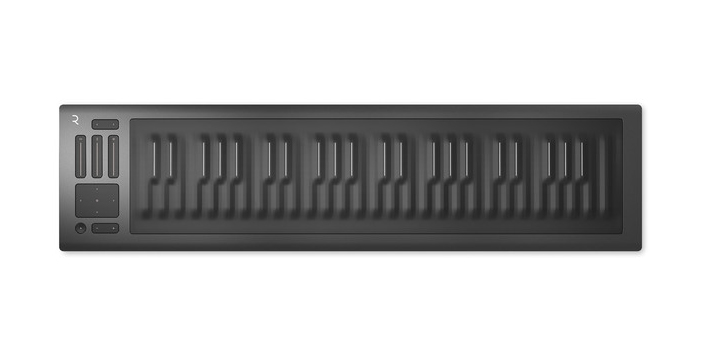
TECHNICAL SPECS
Number of keys: 49
Key size: Normal
Key type: Keywave2 with precision frets
Controls: 3 touch faders, XY touchpad, octave shift
Connections: USB-C, 3.5 mm TRS MIDI output, foot pedal input (6.35 mm TRS), Bluetooth
Weight: 5,5 kg
MODELS / PRICES
Roli Seaboard Rise 2 (1299€)
ARGUMENTS IN FAVOR
- Revolutionary, intuitive game system
- Sturdy hardware
NEGATIVE POINTS
- Not cheap
When I first saw the Roli Seaboard, I was blown away. Roli has dubbed the Seaboard the most expressive Midi Keyboard controller, and that’s certainly what it felt like when I saw this captivating performance of Purple Rain by Marco Parisi .
If you haven’t heard of the Seaboard before, the concept behind it is fairly simple: The keys are squishy, allowing for a different way of approaching elements like vibrato and blending sounds in new ways.
Roli, in my opinion, achieved its goal of unlocking a more natural playing style that connects the instrument and instrumentalist.
My favorite feature is how vibrato is approached - through movement and pressure of the finger rather than a pitch wheel. You can glide across notes seamlessly, and achieve nuances in tone that sound different than on a traditional MIDI keyboard.
For me, this is one of the great music innovations of the last two decades. Thankfully, since announcing a bankruptcy filing in late 2021, Roli returns this year with the Seaboard Rise 2 and I can’t wait to get my hands on it.
What makes a good MIDI keyboard in 2024?
These are the factors you should consider when choosing the best MIDI keyboard:
1) Portability or Number of Keys
For any producer on the go, or for someone who plays a lot of live shows, the size of the keyboard matters. This is an aspect that’s going to be unique to each individual, of course, but it’s our first tip in terms of what to consider for your own keyboard.

MIDI keyboards generally come in standard sizes. 25 keys, 37 keys, 49 keys, 61 keys, and 88 keys. Choosing portability means compromising access to a wider range of octaves at the same time. However, this isn’t always a drawback depending on how you use your instrument.
Most modern MIDI keyboards come with built-in octave buttons so that you can change the range even if you’ve bought yourself a smaller one.
For music producers, primarily playing single-note melodies and perhaps using chord packs, a smaller option with 25 or 37 keys is a perfectly good solution. For pianists who value having access to the full range of keys, 88 keys might be non-negotiable.
Consider your own requirements, whether it be space limitations or portability for travel. Let that be a key factor in your final decision.
2) Knobs, Sliders, and Drum Pads
In the development of MIDI keyboards over the years, there are certain features that have seemed to become ubiquitous among various products. Knobs, sliders, and drum pads are among those features.

As far as knobs are concerned, we look for endless rotary encoders in a great keyboard. This means that the knobs on your keyboard can turn more than 360 degrees, and you can thus map them to multiple parameters without having to worry about their position.
Drum pads are a handy tool in modern production, especially in home studio setups. Consider the quality of the pads, whether they are velocity weighted, and what kind of additional information they can offer you for your workflow.
Of course, faders come in handy for controlling parameters like track volume, etc. In your own workflow, consider how many faders you might need in order to play live or mix effectively.
3) Functionality With Various DAWs
Not all DAW integrations are created equal. While some MIDI keyboards allow for the controls to be customized and mapped according to your needs, others are more rigid in their configurations.
Most notable keyboards out there will pair very well with the most popular DAWs. There are some, though, designed with particular DAWs in mind, making your decision a no-brainer if you use that DAW. An example is Novation’s Launchkey series, which was made with Ableton in mind.

4) Bonus Software and Features
Some hardware makers have the philosophy that you should be as involved with the instrument as possible, and not have to spend so much time with your laptop or in your DAW. That’s why you can find features like note repeat and arpeggiator built-in to newer MIDI keyboards.
For added value, manufacturers like AKAI and Novation often bundle in helpful software like VSTs or even entire DAWs like Ableton Live Lite.
This bonus software and these added features can be key factors to consider for someone just starting out who wants as much as possible in one package.
5) Price
Sometimes it’s just about getting into an instrument category at a price you can afford. That’s why we’ve included our selection of the best budget keyboard. This is the best value that you can get at an entry-level price.
With all the keyboards we’ve listed, though, we’ve considered the best value for money possible. We made sure to find that intersection between a great price and great value.
Which MIDI keyboards are particularly suitable for live performances?
When it comes to live performances, MIDI keyboards that are compact, durable, and user-friendly stand out as ideal choices. Models like the Novation Launchkey 49 MK3 and the Akai MPK Mini Plus are excellent options. The Launchkey integrates seamlessly with Ableton Live, features color-coded pads for intuitive control, and boasts a lightweight yet robust design, making it perfect for stage use.
For more extensive setups, the Roland A-88 MKII shines with its premium weighted hammer-action keyboard, delivering a realistic piano feel. Its MIDI Out and USB connections add versatility for controlling external devices. Another standout is the Arturia KeyLab 61 MKII, which offers a durable metallic build, comprehensive control for hardware synthesizers, and user-defined presets that can be quickly accessed during live gigs.
How do the recommended MIDI keyboards differ in terms of software integration?
Software integration plays a key role in enhancing the workflow of a MIDI keyboard, and different models excel in this area depending on their target audience and compatibility. The Native Instruments Komplete Kontrol S61 MK3 and Novation Launchkey 49 MK3 stand out for their seamless integration with popular DAWs like Ableton Live, Logic Pro, and Cubase. The Komplete Kontrol S61 is tailored for Native Instruments’ Komplete suite, supporting the NKS format to browse and tweak sounds directly on the keyboard, making it ideal for advanced users.
In contrast, the Akai MPK Mini Plus is beginner-friendly, offering straightforward integration, especially with Akai’s own MPC Beats software. The Novation Launchkey, optimized for Ableton Live, is perfect for live performers and producers thanks to its dedicated transport controls and color-coded pads that interact directly with the DAW, streamlining the creative process.
Budget models like the Alesis V61 may lack deep DAW integration, focusing more on basic functionality. In comparison, professional-grade keyboards like the Arturia KeyLab MKII offer advanced software bundles, including multiple virtual instruments, and feature excellent DAW mappings, catering to producers seeking a comprehensive and flexible setup.
Which MIDI keyboards offer extended connection options for external equipment?
For producers seeking maximum flexibility in integrating external equipment, MIDI keyboards with extended connectivity options are essential. The Arturia KeyLab 61 MKII stands out with its extensive connections, including MIDI In/Out, CV/Gate for modular synthesizers, and USB ports. These features make it a top choice for hybrid setups that blend digital and analog gear seamlessly.
The Roland A-88 MKII offers advanced connectivity, including MIDI 2.0 for enhanced control capabilities, two freely assignable pedal inputs, and USB-C ports for quick integration with computers and mobile devices. For mobile or modular setups, the Novation SL MK3 excels with multiple MIDI ports, CV/Gate outputs, and dedicated modulation and control pads.
Compact models like the Akai MPK Mini Plus offer more basic connections, such as USB and a sustain pedal input, sufficient for simpler studio setups. However, professionals or those with complex configurations will benefit from the advanced connectivity of models like the KeyLab 61 MKII or Roland A-88 MKII for integrating a wide range of external devices.
Final thoughts on the best MIDI keyboard controllers
Before deciding which one of these keyboards is the one for you, put some careful thought into what exactly fits your needs.
Whatever your requirements are, there’s likely something to match what you’re looking for - just consider the size, price, DAW compatibility, and other factors first.
Keep reading: What is MIDI? A comprehensive overview
















