In the past, recording studios had mixing desks and tape machines - today, all you need is a DAW, a Digital Audio Workstation. With a DAW, you can record, edit, mix and master music - something that used to require lots of other, often expensive equipment.
This has made music production accessible to millions of people who never would have had the opportunity.
Want to know which DAW is best for you? That depends a lot on what you want to do. With more than 15 DAWs on the market today, the choice can be daunting. But don't worry, you've come to the right place.
In this article, we take a closer look at the most popular and best DAWs on the market. We know how important it is to find the right DAW, because it will be your most important companion when producing music on your computer.
Once you choose one, you will probably want to specialize in it. So read this article carefully and find out which one is right for you! I'll explain what each DAW specializes in and what its strengths and weaknesses are.
Whether you're looking for a good programme for mixing, producing electronic music, producing hip-hop beats or performing live, here's a detailed analysis of the best DAWs.
If you don't want to spend money, check out our article on the best free DAWs here.
Ableton Live 11: The best DAW for electronic music production
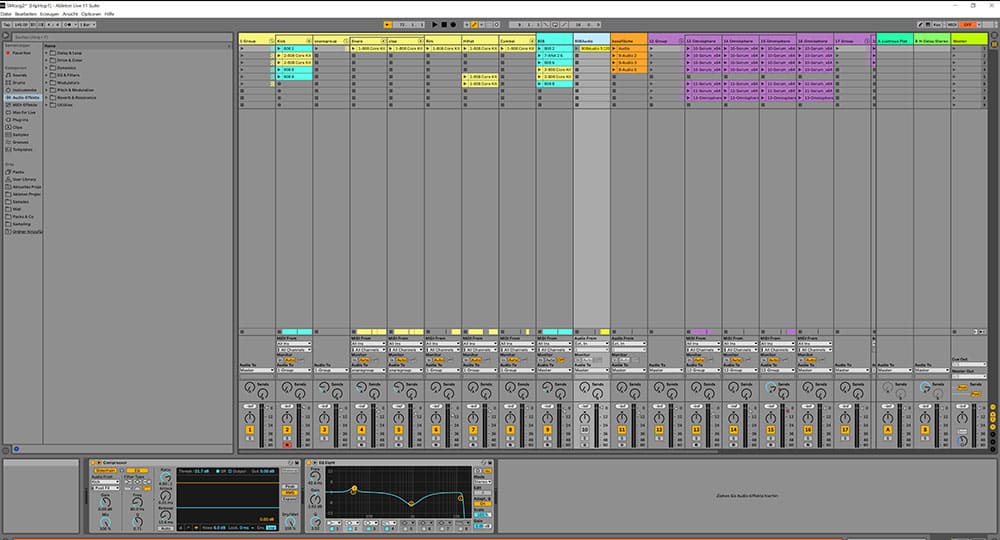
SPECIFICATIONS
Price: From €79
Versions: Intro, Standard, Suite
Compatibility: PC, Mac
CPU consumption: High
Optimal for: Live performance, production, composition, mixing, mastering
Plugins/Samples: 59 audio effects, 15 MIDI effects, 70 GB samples
System requirements: Windows 10/Mac OS 10.13 or higher, Intel Core i5/AMD Multicore/Apple Silicon CPU, min. 8 GB RAM, 3 GB hard disk space
ARGUMENTS IN FAVOR
- Best DAW for Music Production/Composition
- Very good if you work a lot with samples
- Incredible modulation possibilities
- Excellent integration with external hardware
- Good stock plugins and stock sounds
NEGATIVE POINTS
- In the beginning, you have to get used to the workflow - it's different from conventional DAWs.
The special thing about this DAW is that it was designed specifically for electronic music production. The workflow is timeline-based, but there is also a "Session View" for live performances with different clips.
It is used live and in the studio by an impressive list of artists, from David Guetta, Skrillex and Daft Punk to DJ Snake and Steve Aoki. I now use Ableton Live for everything from composition to mastering.
The Ableton interface is ideal for both music production and live performance.
Ableton has also developed the Launch Series, one of the best Ableton controllers on the market. It allows you to take advantage of clip launch, VST control, Ableton effects and MIDI mapping without having to access your DAW.
The audio files are warped very well and automatically. The speed of each clip is automatically and in most cases perfectly detected and adapted to your song. That's why this DAW is so good for music production.
There is so much you can do with Ableton and a controller! Launch clips, control MIDI program changes, control drum racks, mix... And in theory, you don't even need to access your DAW.
Ableton is also one of the best DAWs if you work a lot with samples. If you have a huge sample library like I do, you need to organize it well so you don't spend hours looking for every single sample.
Ableton Live lets you organize your folders with colors and names so that they are instantly available in the DAW on the left with just a few clicks.
I find this DAW just perfect - innovations like the Session View, the many built-in effects or the automatic warping of audio clips make Ableton Live the best DAW for music production ever.
AVID Pro Tools: The best DAW for professional recording studios

SPECIFICATIONS
Price: From €99/year
Versions: Artist, Studio and Ultimate
Compatibility: PC, Mac
CPU consumption: Low
Optimal for: Multi-channel recording, mixing, mastering
Plugins/Samples: 60 audio effects and instruments
System requirements: Windows 10/Mac OS 10.14.6 / 10.15.7 / 11.6 / 12.3 or higher, Intel Core i5, min. 16 GB RAM, 15 GB hard disk space
LINK
ARGUMENTS IN FAVOR
- Best DAW for professional recording studios
- Very well suited for complex multi-channel recordings
- The best workflow for recording and mixing
- Low CPU consumption compared to other DAWs
- Very stable
NEGATIVE POINTS
- High price
- Hard to learn
It has long been the best DAW for professional studios. Pro Tools is the standard in many studios, and many producers are forced to learn Pro Tools in order to work for/with larger studios.
And Pro Tools is so good that it's used by everyone from small studios to the likes of Abbey Road.
Pro Tools has been the leading DAW for decades, and AVID is well aware of that. That's why Pro Tools has become the most expensive DAW. But because it is used almost exclusively by professionals who make a living from it, they are willing to spend more money than a hobbyist in a home studio.
But it's still the best multichannel recording and audio editing DAW for larger studios with a lot of external hardware that needs extensive support, and its workflow is still unbeatable. The audio editing capabilities are immense and superb.
But a lot of people complain that Pro Tools hasn't brought anything new in years, so the price is completely exorbitant. And Pro Tools is not necessarily easy to learn when you compare it to Ableton Live, for example. But once you get the hang of it, you can work very quickly and effectively.
Avid offers three versions of Pro Tools. Pro Tools First, a free, limited version of the program, Pro Tools, and Pro Tools Ultimate.
Their own high-end hardware and support policies are the best in the music industry. Pro Tools is the absolute leader in the recording studio industry for a reason, but it costs a lot of money.
Available for PC and Mac, with excellent factory plugins.
Apple Logic Pro: The best DAW for Mac users

SPECIFICATIONS
Price: 229 €
Versions: Logic Pro
Compatibility: Mac
CPU consumption: Medium
Optimal for: Multitrack recording, production, mixing, mastering
Plugins/Samples: 70 audio effects, 25 virtual instruments, 9 MIDI effects
System requirements: From macOS 12.3, 6 GB for the installation, 72 GB for the sound library
LINK
ARGUMENTS IN FAVOR
- Best value for the money
- Many effects and instruments
- Optimal for all phases of production
NEGATIVE POINTS
- For Mac only
Logic Pro is one of the best DAWs around, and the price is incredibly reasonable - but unfortunately it is only available for the Mac. For the price, this DAW offers a lot: it has instruments, effects, an intuitive interface, and even an incredibly good pitch corrector.
Its virtual library is truly authentic and contains all the instruments needed to create complex and complete productions.
Apple has also kept an eye on the competition in recent years, adding features to improve the creative workflow, such as Live Loops, which are clearly inspired by the clips in Ableton Live's Session View.
If you have a Mac and want to produce, mix, and master music, this is the best DAW for the money.
Personally, it's the only reason I regret switching to Windows! It's like Apple took the best of Pro Tools and Ableton Live and put it into Logic Pro.
As with everything Apple, the interface is super intuitive and the DAW is pretty easy to learn for what it can do.
Definitely one of the best DAWs I have ever tried!
FL Studio: The Best DAW for Hip Hop Producers

SPECIFICATIONS
Price: From €179
Versions: Fruity Edition, Producer Edition, Signature Bundle, All Plugins Edition
Compatibility: PC/Mac
CPU consumption: Medium
Optimal for: Beat production, especially in hip-hop
Plugins/Samples: 13 instruments, 7 tools / generators, over 50 effects, samples and loops
System requirements: Windows 8.1/Mac OS 10.13.6 or higher, Intel/AMD CPU, min. 4 GB RAM, min. 4 GB hard disk space
ARGUMENTS IN FAVOR
- Very easy to learn
- Perfect for hip-hop and trap productions (thanks to plugins)
NEGATIVE POINTS
- Professionals can quickly reach the limits
FL Studio is one of the world's easiest DAWs to use. That's why it's the first DAW most people try.
This is one of the classics in hip-hop music production, with tons of sound libraries and free updates. This DAW was developed specifically for hip-hop producers and has its own plugins such as Gross Beat or Fruity Slicer that make producing in this genre easier. In addition, new plugins are constantly being developed specifically for hip-hop production and are available exclusively for FL Studio.
The operation is really easy and quick to learn, but if you want to produce more than just beats, this DAW is not necessarily the best. Recording is possible, but FL Studio is not optimal for that. It gets better with each update, but things like comping (recording multiple takes in one track) are not yet possible.
It's not the most powerful DAW on the market, and that's why a lot of professional producers don't use it. For example, I would use FL Studio to produce a hip-hop beat, but not to record drums.
This DAW is available for both PC and Mac, and you can use the same project on both platforms because the plugins are compatible between the two versions. It has an amateur-friendly interface and is very easy to use.
ACID Pro: The best DAW in 2022 for beginners with little budget

SPECIFICATIONS
Price: 189 €
Versions: Magix Acid Pro
Compatibility: PC
CPU consumption: Low
Optimal for: Music Production
Plugins/Samples: 13.6 GB loops, effects and instruments
System requirements: Windows 10 or higher, Intel/AMD CPU, min. 1 GB RAM, min. 700 MB hard disk space
LINK
ARGUMENTS IN FAVOR
- It is a good all-rounder that focuses on creating/composing samples and loops.
- Highly intuitive
NEGATIVE POINTS
- Slightly limited if you want to mix and master extensively
I don't usually see ACID Pro on "best DAW" lists, which I don't think is fair, because it's a fantastic music production tool, and at the price it sells for, it's an absolute bargain.
It's very similar to FL Studio in that it focuses less on mixing and more on creating music with samples and loops.
But you can definitely mix and master with it, and it has all the tools you need.
ACID Pro is also great for composing because it is easier than most DAWs to change tempo, pitch, move parts around, etc.
Bitwig Studio: Best DAW in 2022 for music production with extreme flexibility

SPECIFICATIONS
Price: From €79
Versions: Bitwig Studio Essentials, Bitwig Studio Producer, Bitwig Studio
Compatibility: PC/Mac
CPU consumption: High
Optimial for: Music production and composition, live performance, sound design
Plugins/Samples: 13 Instruments, 46 Audio Effects, 24 Note FX, 42 Modulators, 21 Containers and Routers, 43 Sound Packages
System requirements: Windows 7/Mac OS 10.14 or higher, Dual Core CPU, min. 4 GB RAM, min. 12 GB hard disk space
LINK
ARGUMENTS IN FAVOR
- Excellent for performing live
- Many modules available
- Modular sound design
- More than 10 GB of samples included
NEGATIVE POINTS
- Modular workflow not yet fully optimized
Created by a group of former Ableton developers in Berlin, Bitwig Studio is a DAW that has been compared to Live from the start for its focus on creativity - with clips, original and effective plugins, and endless modulation possibilities.
Bitwig Studio is designed for live performance as well as composing, recording, arranging, mixing and mastering. It also provides a set of controls for beat matching, crossfading and other effects used by DJs.
This DAW comes with over 150 effects and modules and is packed with features designed specifically for DJs and performers, which is especially useful for those who perform their music live. It is out-of-the-box compatible with most audio interfaces and MIDI controllers, similar to Ableton.
The special feature of this DAW is the unique and flexible modulation system, which offers endless production possibilities. Anything can be modulated - a composer's dream!
Bitwig Studio is available in three versions: the full version for 299€ and two limited introductory versions for 79€ and 149€.
Steinberg Cubase 12: The classic

SPECIFICATIONS
Price: From €89
Versions: Cubase Elements, Cubase Artist, Cubase Pro
Compatibility: PC/Mac
CPU consumption: Medium
Optimial for: Multitrack recording, mixing, mastering
Plugins/Samples: 3000 sounds, 81 audio effects, 18 MIDI effects
System requirements: Windows 10/Mac OS 11 or higher, Intel Core i5, min. 8 GB RAM, min. 70 GB hard disk space
ARGUMENTS IN FAVOR
- Incredibly powerful and stable
- Optimized for multi-track recording
- Many stock plugins
NEGATIVE POINTS
- High price
- Not necessarily easy to learn
The longest-running and most feature-rich DAW on the market, it is one of the best DAWs on the market today and is very popular with professionals, especially film, TV and video game composers.
It is one of the world's best-known DAWs, having been on the market for over 30 years and used in countless studios. So you can be sure that Cubase has stood the test of time.
They are constantly being improved and new features added. Cubase comes standard with over 2600 sounds, 18 MIDI and 59 audio effects. This means that you can produce a song from start to finish using only this DAW - without any other VST plugins.
The comping and audio warping features are very good, similar to Pro Tools. You can correct performance and timing errors in the audio without it being too noticeable.
Cubase is available in three different versions, with Cubase Elements being the simplest version. This version is intended for beginners, as only 64 MIDI tracks, 48 audio tracks and 24 instrument tracks are available simultaneously.
Cubase Artist also has limitations, but is powerful enough for most home studios. The number of tracks is not limited. However, you cannot create VCA tracks, and it comes with fewer samples and plugins by default.
The flagship product is Cubase Pro, which is aimed at professionals and offers no limitations and powerful workflow support features. It includes over 3,000 instrument sounds, 81 VST plugins and MIDI plugins.
Cockos Reaper: The best DAW for producers who want to customize everything

SPECIFICATIONS
Price: From $60
Versions: Cockos Reaper
Compatibility: PC/Mac
CPU consumption: Very low
Optimal for: Multitrack recording, mixing, mastering
Plugins/Samples: Simple Stock Plugins
System requirements: From Windows XP/ Mac OS 10.5, at least 12 MB hard disk space
LINK
ARGUMENTS IN FAVOR
- Very powerful
- Uses few PC resources
- 100% customizable, many themes available
- Fair pricing system, very reasonable
NEGATIVE POINTS
- No built-in loops or instruments
- Unattractive and unintuitive interface, which can be somewhat daunting for beginners
Reaper is probably the most underrated DAW out there. It is probably the most efficient and resource-saving DAW in the world - you can work on large projects without overloading your computer, it is extremely stable, and although it is not 100% bug free, the developers are constantly releasing updates.
The problem with this DAW is that the interface is unattractive and not intuitive. It takes a lot of getting used to, which is why you often decide against it right away.
It has simple, usable effects, but nothing fancy. Unlike other DAWs, it does not include instruments or sample packs. It is highly recommended for recording and mixing. For composing, it may not be as inspiring as other DAWs.
Recording a 30-piece orchestra is no problem with Reaper, as it uses very little CPU compared to other DAWs.
You can customize Reaper's interface to your liking - that's something unique about this DAW. There are also many themes that allow you to make it look like Pro Tools, Ableton, or any other DAW with a single click. So you get the familiar look with Reaper's advanced customization options.
Reaper's fair pricing system is very good: If you earn less than $20,000 per year in the industry as a producer, you can buy the discounted license for only $60. If you earn more than that, you pay $225 - it couldn't be more fair!
Reason: The best DAW for sound designers

SPECIFICATIONS
Price: From €189
Versions: Reason Studios Reason+, Reason Studios Reason 12
Compatibility: PC/Mac
CPU consumption: High
Optimal for: Producers who like the workflow of analog studios
Plugins/Samples: 29 audio effects, 3 MIDI effects, 18 instruments, 11 GB sounds
System requirements: Windows 10/ Mac OS 10.13 or higher, Multi Core CPU, min. 4 GB RAM, min. 30 GB hard disk space
ARGUMENTS IN FAVOR
- Available as DAW and Plugin (VST/AU/AAX)
- Extremely powerful
- High resolution graphics
- Large sample library
NEGATIVE POINTS
- High CPU consumption
- User interface is a bit of a learning curve
Reason Studio, formerly known as Propellerhead Reason, has released its Reason 12 DAW.
If you're a fan of analog gear and recording studios full of racks and cables, this DAW was designed for you. The interface and cool native plugins are clearly inspired by those setups, and even the internal mixer is an emulation of a classic SSL.
Its strength lies in the large number of instruments included as standard and the ability to combine different sounds and effects.
The latest addition to this powerful DAW is the Reason Rack plugin, which lets you use Reason and its great instruments inside another DAW, with the free routing and great sounds you've come to expect from Reason.
This opens up a world of possibilities for producers, especially those who have always worked with Reason and collaborate with producers who use other DAWs.
The Reason Beat Maker Tools are a sample and loop library that comes with this DAW and offers a lot of inspiration for your productions: Drum loops, bass lines, strings, etc.
Reason is relatively easy to learn, but very powerful - you can really do anything with it: Producing beats, recording, mixing and mastering. However, the CPU usage is very high, especially compared to other DAWs. So you definitely need a powerful CPU.
Steinberg Nuendo: The best DAW for video post-production
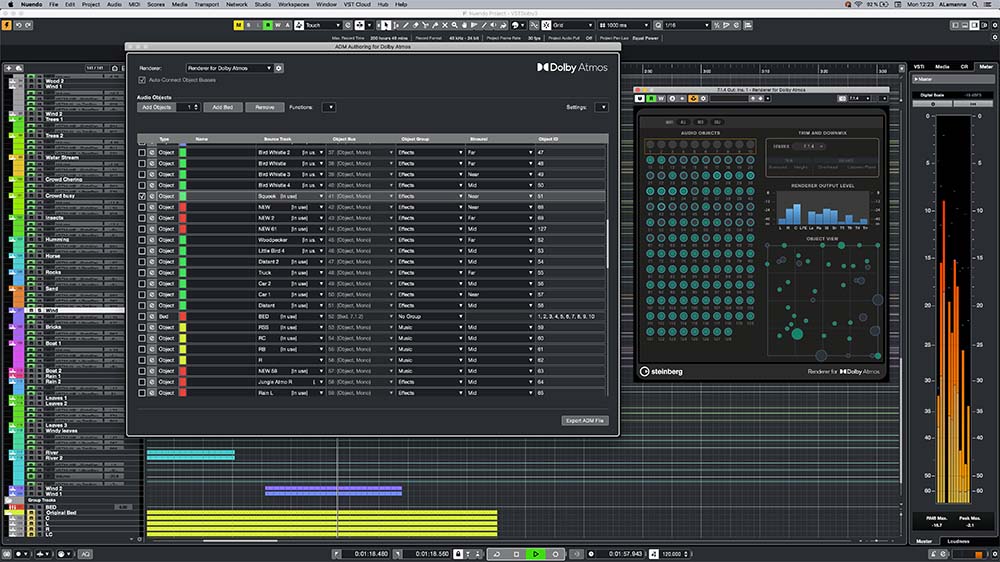
SPECIFICATIONS
Price: 979 €
Versions: Steinberg Nuendo 12
Compatibility: PC/Mac
CPU consumption: Medium
Optimal for: Film dubbing, commercial production, game audio
Plugins/Samples: 88 audio effects, 18 MIDI effects, 4 instruments, 3000 sounds
System requirements: Windows 10/ Mac OS 11 or higher, Intel Core i5, min. 8 GB RAM, min. 36 GB hard disk space
LINK
ARGUMENTS IN FAVOR
- It is the best DAW for producing game and video music
- Extremely powerful
NEGATIVE POINTS
- Offers nothing new to the average music producer that Cubase can't.
I did an internship in a recording studio where the producer used Nuendo as his main digital audio workstation, and I learned a lot about the software.
Nuendo is Cubase's big brother, as it is also distributed by Steinberg. However, this DAW is more focused on video post-production in audio, as it supports more multi-channel formats.
Nuendo can now open/import AAF files, meaning that you can open your Pro Tools sessions in Nuendo itself, which wasn't possible a few years ago and is a significant improvement.
Nuendo is a good DAW for composers because it comes with chord pads, chord wizards, chord tracks and much more.
Unique benefits include flexible routing for complex mixing and editing, advanced automation options for precise mixing and modification, and integration with game audio middleware such as Wwise.
Nuendo also offers network collaboration features and an extensive collection of high-quality plugins and effects. Another highlight is the full integration of Dolby Atmos for immersive sound.
PreSonus Studio One: The best DAW for little money

SPECIFICATIONS
Price: From €89
Versions: Presonus Studio One 6 Artist, Presonus Studio One 6 Professional
Compatibility: PC/Mac
CPU consumption: Medium
Optimal for: Music production, mixing and mastering
Plugins/Samples: 39 effects, 14 GB sounds
System requirements: Windows 10/ Mac OS 10.14 or higherIntel Core i3 / AMD A10 / Apple M1/M2, min. 4 GB RAM, min. 40 GB hard disk space
ARGUMENTS IN FAVOR
- Super fast workflow for music production
- New tools for chords and samples
NEGATIVE POINTS
- Complex interface and mixed console
Presonus is a hardware manufacturer that released this DAW in 2009 and its popularity has been growing ever since. It comes in two versions: Studio One Artist (€89) and Studio One Professional (€319).
This DAW is often compared to Pro Tools - and that means a lot. But Studio One simplifies many functions with an incredibly intuitive workflow that Pro Tools does not.
It's as if someone took Pro Tools, removed all the unnecessary buttons, and rearranged the menus and dialogs to make sense.
In addition, there are many features such as lyric or chord tracks, advanced comping capabilities, and very good stability that make this DAW a very strong competitor to Pro Tools.
Studio One is the perfect DAW for composing, producing, recording, mixing and mastering. You can really do anything with it.
Cakewalk by BandLab: The best free DAW in 2022

SPECIFICATIONS
Price: Free
Versions: Cakewalk
Compatibility: PC
CPU consumption: Medium
Optimised for: Music Production
Plugins/Samples: 19 Effects
System requirements: Windows 7 or higher, Intel/AMD CPU, min. 4 GB RAM, min. 3 GB hard disk space
LINK
ARGUMENTS IN FAVOR
- 100% free
- VST compatibility
- Easy to learn
NEGATIVE POINTS
- Not yet available for Mac
- Somewhat limited
Cakewalk is a DAW that has been with us for over 30 years. And I say that because it used to be known as SONAR, under which it gained its greatest popularity, only to be taken over by BandLab in 2018, who renamed it Cakewalk by BandLab and made it free to download.
Either way, it's a sensational program that lets you edit your music productions from start to finish and gives you all the tools you need to improve your compositions and recordings.
This software includes all the features of SONAR Platinum. Third-party VST plugins can be installed without restriction. And if you already purchased plugins for the previous version (SONAR), you can use them in the new free DAW.
The cool thing about it is that there are no track or memory limits, so you get a full-featured DAW 100% for free. All current DAW functions are available, 19 native standard effects are on board and lots of grooves, one-shots and loops are included in the package.
If you're just starting out in the world of music production and don't want to spend a lot of money, this is definitely a very good choice. You have nothing to lose.
At the moment, this DAW is only available for Windows - but it has been announced that there will be a Mac version soon. Whether this is true is questionable - probably the financial incentive is missing.
What is the best DAW? - My personal opinion
I have been producing music for over 7 years and have therefore gained some experience with DAWs. I have 2 personal favourites that I use daily: Pro Tools and Ableton Live.
- Pro Tools: I use Pro Tools to record instruments, vocalists, and voice-over artists. Pro Tools has incredible recording capabilities, especially the comping (the ability to create different playlists for each track) which I find very helpful. If I'm recording a drum kit, it's very easy to record different takes, which can then be grouped and edited by selecting the playlist with the different tracks. So it is very easy to record and edit 12 tracks (a drum kit with 12 microphones).
- But Ableton Live is much better and more intuitive for music production and composition. Midi editing is a dream in Ableton and a nightmare in Pro Tools. And the ability to see clips stacked on top of each other in Live is very handy for quickly recording different ideas and listening to them in sequence.
Thanks to the new features in version 11, multitrack recording is no longer a problem, making Ableton the best DAW on the market in my opinion.
How do I choose a DAW?
You have to find your own favorite, just like I did. Think carefully about which DAW is best for you. Think about what you want to focus on - do you want to be able to record a lot of tracks at once (drums) or do you want to build beats? Depending on what your goal is, there are more and less suitable DAWs.
Of course, you should also make sure that your PC has enough power to run your projects smoothly. If you have a very good CPU, you can run almost any DAW smoothly, but if your PC is not that powerful, you may want to stick with Pro Tools or Reaper.
And once you choose one, produce as much as you can with it to become an expert in that DAW. This is better than trying to understand all DAWs.
















