What is ADAT?
ADAT stands for Alesis Digital Audio Tape and is a technology introduced by Alesis in 1992 that allows the simultaneous digital transmission of 8 audio tracks over a single cable. Originally, ADAT was used to record eight digital audio tracks simultaneously onto Super VHS magnetic tape, but today it is used for much more.
ADAT is capable of carrying 8 mono tracks at 24-bit, 48 kHz digital resolution in one direction. The cables used for ADAT interfaces are called TOSlink.
This technology was revolutionary for several reasons:
- Affordability: Before ADAT, digital multitrack recording systems were very expensive and out of reach for many musicians and smaller studios. ADAT provided a high-quality, but relatively inexpensive option for digital multitrack recording.
- Flexibility: The modular nature of ADAT allowed studios to expand their track counts as needed. A small studio could start with a single ADAT device and then add more as needed and within budget.
- Integration: ADAT featured the digital optical interface, which has since become the standard for transferring digital audio between professional audio devices. This allowed ADAT to integrate well with other digital audio technologies.
What do you need ADAT for these days?
Today, ADAT is mainly used to increase the number of channels in the studio. Expensive audio interfaces usually offer ADAT connections (OPTICAL IN) to increase the number of inputs and outputs.
For example, the popular Universal Audio Apollo X4 audio interface has only 4 analog inputs and 6 outputs, but because it has an additional OPTICAL IN/OUT, you can connect an additional 8 inputs and outputs via ADAT.
All you need is a device like the Focusrite Scarlett OctoPre, an 8-way preamp + A/D converter with inputs and outputs. You simply connect two TOSlink cables: the output of the converter to the input of the interface, and the output of the interface to the input of the converter.
This would provide the 12 x 18 channels listed in the product description.
Sychronisation via ADAT
Digital audio devices must be synchronized with each other, meaning that both devices must sample the analog audio signal at exactly the same time and frequency (sampling rate).
To do this, first set both units to the same sample rate. Then one of the two units is set as the "master clock" and the other as the "slave clock", so that one unit follows the other. Usually there are switches on the units to change the sample rate and clock settings, otherwise this is done by software.
As a rule, the A/D converter should be selected as the master clock, which in our case is usually the audio interface. All other devices connected via ADAT should be set as "slave clock".
In larger studios with many units, external clock units are also used to generate a clock signal that serves as the master clock for all other units. These are then connected to each other via BNC cables (usually labeled "SYNC").
Audio interfaces with ADAT
First, you need an audio interface that allows you to connect devices via ADAT to expand the number of inputs and outputs. These inputs and outputs are usually labeled OPTICAL IN and OPTICAL OUT.
The Focusrite Scarlett 18i20 is a very popular ADAT audio interface. The interface itself has 8 preamps, but can be expanded with an additional 8 preamps via the OPTICAL IN. As it also has an OPTICAL OUT, it can also be extended with 8 outputs.

Among the smaller models are the MOTU UltraLite mk5 (USB) with optical in/out and the popular Universal Audio Apollo Twin (Thunderbolt) with optical in. Both are portable interfaces that can be expanded when needed - very handy if you are on the road a lot and still need to record multichannel.
Preamps with ADAT
If the interface has an ADAT connector, you need at least the other half: a preamp that amplifies and digitizes the analog signal to send it to the interface via ADAT. Ideally, this device should also have analog outputs, so that you can also connect it to the interface (of course, only if the interface has an OPTICAL OUT).
There are several audio devices that can be used for this purpose. One of the most popular is the Focusrite Scarlett OctoPre.

It offers 8 preamps + 8 line outputs and ADAT connections in both directions. It would be the perfect complement to the Focusrite Scarlett 18i20 or the MOTU UltraLite mk5.
For a little more money, you could get the Focusrite Clarett+ OctoPre - the preamps are of better quality than the Scarlett's, and each preamp has an insert point.

The Behringer ADA8200 Ultragain is one of the top sellers in its category, mainly due to its unbeatable price. For only 219 € you get 8 preamps + 8 analog outputs, so it can be connected in both directions.

The preamps are not as high quality as Focusrite's, but still more than adequate for semi-professional applications.
If you're looking for top-of-the-line preamps and have a big budget, the Neve 1073OPX is one of the best 8-way preamps you can buy. It contains 8 of the famous Neve 1073 preamps - one of the best sounding preamps in history - but it also costs over 4000€.
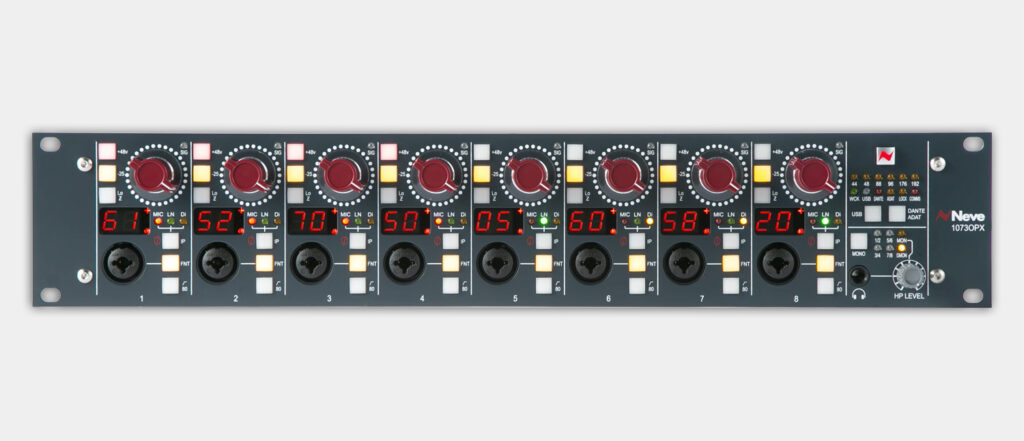
Professional units in this price range usually do not have a built-in converter, so you would need to purchase an AD converter separately.
AD/DA converter with ADAT
In professional recording studios, preamplifiers and AD/DA converters are purchased separately, as this allows for higher quality in both areas. Of course, the price is higher in the end, but in a professional environment, it's the quality in the details that counts, and that's where high-quality converters can make all the difference.
An entry-level converter is the Ferrofish Pulse 16, a 24-bit/96 kHz converter with 16 inputs and 16 outputs. You could use it with the Neve 1073OPX, for example.

A total of 8 ADAT ports allow the transmission of 16 channels in both directions at up to 96 kHz sample rate.
However, such a device cannot be connected directly to the computer/laptop, but additionally requires an audio interface with the same number of ADAT inputs. The RME Digiface USB is the perfect solution - an audio interface without preamp and converter (we already have both), but with 32 input and 34 output channels via ADAT.
Do you need all these devices when there are all-in-one audio interfaces?
The question is valid: No, it is not necessary. An audio interface can contain everything in one: the preamp, the converters, and the interface itself. However, if you want to use several higher-priced preamps, you have to connect them externally via ADAT. So only for professionals with a budget of at least 5000-6000€ it is necessary to buy preamps + converters + interface.
A practical example: Connecting digital audio devices via ADAT
I will now give a practical example. In my studio I have an RME HDSP 9652 PCI audio interface with 3x ADAT I/O, which I will connect to a Focusrite Scarlett Octopre Dynamic and two Behringer ADA8200. But you can do the same with any audio interface that has ADAT I/O.
First, we use two Toslink cables to connect the ADAT output of the preamplifier to the input of the interface, and the ADAT input of the preamplifier to the output of the interface.
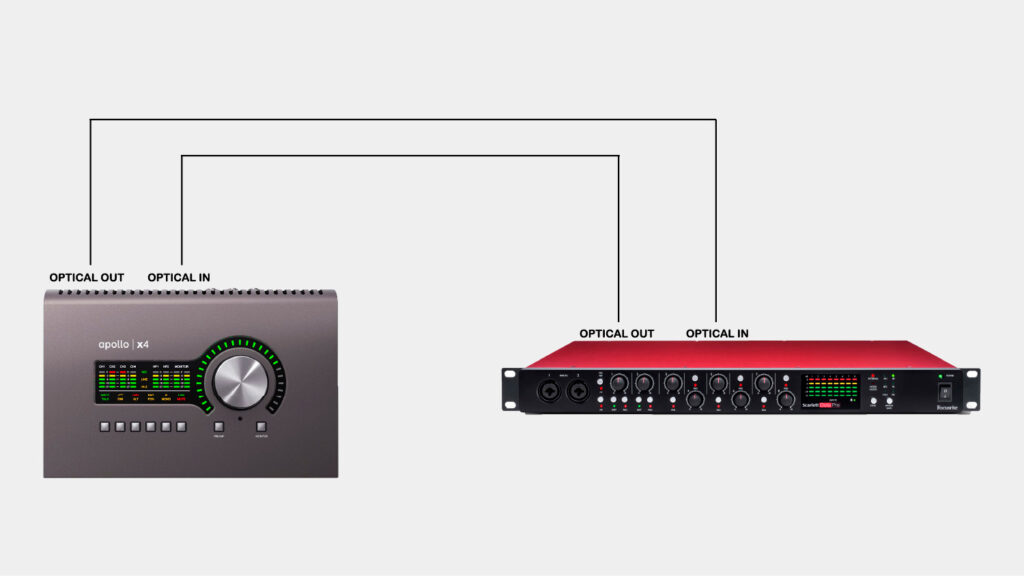
If the interface has more inputs, you can connect all your preamps/converters to the remaining ADAT inputs in this way. In my case, it looks like this:
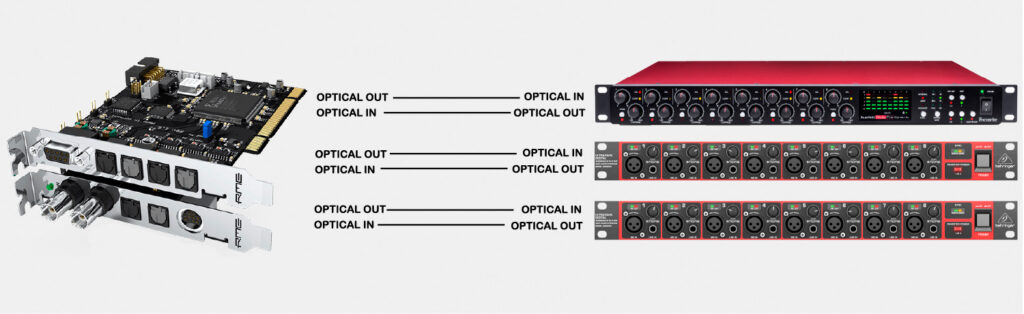
Next, the sample rate must be set to the same value in all units. Most preamplifiers have buttons for this:

For interfaces, the sample rate is usually set by the driver or software.
Then we need to select the SYNC setting "ADAT" on the Focusrite OctoPre, so that the Scarlett will act as a clock slave, receiving the clock signal from the ADAT interface.
The same applies to the Behringer preamplifiers; the clock setting on the rear panel must be "ADAT IN". This ensures that all preamplifiers operate as slaves and the audio interface as master sends the signals to all preamplifiers via ADAT.

ADAT in other audio devices
There are also other audio devices that have ADAT connections. The 500 racks with such digital inputs and outputs are very interesting.
They are not particularly cheap, but of course offer the advantage of a very modular and expandable configuration that can be equipped with different preamps from different manufacturers in the future.
A good example is the Heritage Audio OST-8 ADAT, an enclosure for up to eight 500 modules that has a built-in AD converter and can be connected to an interface via ADAT.

For example, you could have 2 Neve 1073 preamps, 2 SSL preamps, 2 API preamps, and 2 Heritage Audio preamps. This way you would have a dream combination of 8 different preamps instead of having the same thing 8 times.
The Cranborne Audio 500ADAT is a little more expensive, but it also has an ADAT input, which is a digital-to-analog converter. This provides an additional 8 outputs, so the box can be connected directly to studio monitors.
Keep reading:


















