Auto-Tune (also called Autotune) is one of the most widely used effects in commercial music today, whether it's pop, trap, hip-hop or electronic.
I think everyone has heard of this effect - even those who have nothing to do with the world of music. But many people are not really clear what AutoTune - or pitch correction in general - actually is and how it works.
In this article, I will try to answer these and many other questions. If you want to know and understand how to apply Auto-Tune to your own mixes, then be sure to read on!
What is AutoTune?
Autotune, also known as AutoTune or Auto-Tune, is an effect used primarily for pitch correction in vocal recordings. That is, if the singer sang an E where it should have been an F, I can easily correct the note from E to F with this effect.
The name is derived from the VST plugin Antares Auto-Tune, which has been very popular since the late 90s and is considered the standard for pitch correction. However, the term Auto-Tune is also often used as a synonym for pitch correction plugins from other manufacturers, of which there are many. (Waves Tune or Melodyne for example).
There are even quite a few free autotune plugins available now!

Depending on how much correction is needed, the AutoTune effect will be more or less audible - because pitch correction can color the voice very strongly. However, this is often the desired effect, especially in modern pop music.
Here is an example from one of my productions of how a male voice in the chorus of a song sounds with and without AutoTune:
But you always have to be very careful with it, because using Autotune also has its disadvantages.The more out of tune you are, the more work this effect has to do to correct your voice. The more work it has to do, the more the effect becomes noticeable - and as a consequence, the voice sounds more robotic.
A distracted listener may not notice it, but it only takes a little time to get an ear for the autotune effect. Once you recognise it on one track, you will be able to recognise it on any other track in no time.
Who invented AutoTune?
AutoTune is a special software developed by Antares in 1996 that enables the effect mentioned.
Nowadays, this sound has become so popular that the term Autotune is also used for any other software that can correct the pitch of a singer in real time.
However, Antares is the inventor of the software. Actually, Antares is the name of the company. The person who developed the pitch correction algorithm is Andy Hildebrand, a former engineer from the oil industry who has ingeniously managed to transform his technical knowledge and apply it in a completely different context, namely music.
AutoTune was first launched in 1997 and has been constantly updated ever since. Today, it is still the benchmark in the industry, although competition is now present and stiff.
Auto-Tune: Real-time or not?
I mentioned the Auto-Tune effect because it's the one most used today, and for one reason: you want the effect to be noticed. The Auto-Tune sound is very popular nowadays and listeners expect it in modern pop productions.

By loading the video, you accept YouTube's privacy policy.
Learn more
This means that if you are completely out of tune and want to correct your vocals so that those listening to your tracks won't notice the correction, you probably won't choose AutoTune.
Choose AutoTune instead if you want to hear the correction effect. Sounds absurd, but it's true: most artists use AutoTune because that's the sound they want.
However, if you want to correct your vocals without being noticed (without the Auto-Tune sound), it is better to use a plugin that works offline (not in real time) - meaning, after you have made the recording. Melodyne, WavesTune or Cubase's VariAudio module work very well for this purpose.
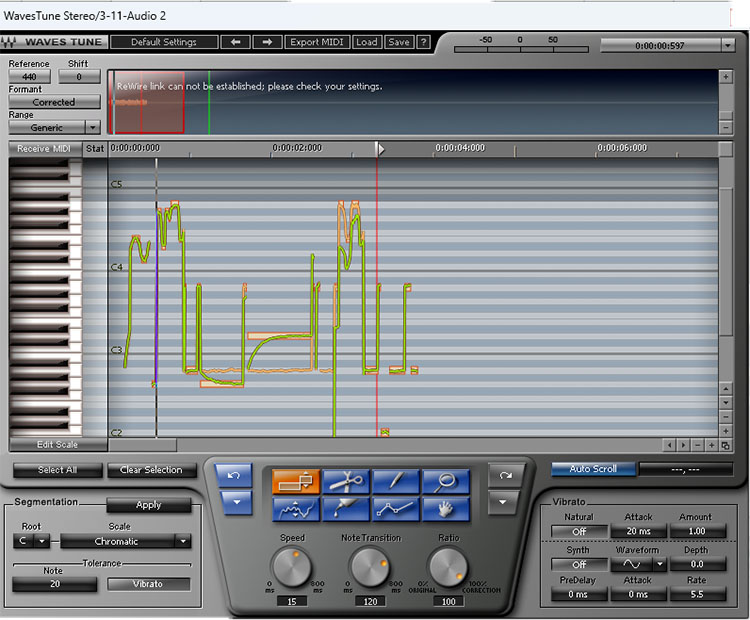
Unless you also need it for live performances. In that case, you need an effect that works in real time.
And then it becomes easy for a not particularly talented artist to make convincing live performances. If the released tracks have exactly the same Auto-Tune sound, it is not a shame to hear the same sound in live performances, but on the contrary, something that the audience wants and appreciates.
However, it must be said that none of these plug-ins can work miracles - the singer's performance has to be more or less decent, and reasonably close to the notes that are supposed to sound. My two audio files from above are a good example of this.
How much does AutoTune cost?
Let's talk about the costs, first for the original Antares and then for the other alternatives on the market.
Over the years, the forerunner of the category has differentiated into various sub-products, so that today there is more than one Auto-Tune.
The versions of Antares Auto-Tune
Antares has developed an entire product line around this effect: 5 different plug-ins sold with a one-time payment, and a subscription service that includes Auto-Tune as well as other effects from the same developer.
There are many variants of this plugin, here are the most important ones:
- Access- the basic version (49$)
- Artist - intermediate version where you have additional setting options, such as vibrato ($349)
- EFX+ - similar to Artist, but with less customization on the pitch correction side and more creative effects to change the voice extremely ($229)
- Hybrid - reserved for use with Pro Tools and Avid interfaces ($459)
- Pro - the full version with more audio customization, not only in real time but also offline ($459)
AutoTune Alternatives
As already mentioned, there are nowadays very good alternatives for Autotune. My favorites are Waves Tune, Slate Digital Metatune and Melodyne.
Waves Tune / Waves Tune Real-Time

These two plugins are my favorites and the ones I always use when I need pitch corrections. With Waves Tune, you can edit the individual tones very precisely after you have recorded everything. Waves Tune Real-Time, on the other hand, is a live pitch corrector.
That means that Waves Tune Real-Time is set once, and then it works by itself, live and automatically. So it's like the classic Auto-Tune from Antares.
It is very easy to use and very similar to the Antares plugin, and the sound is 99% the same. And the best: Waves Tune costs 29€ and Waves Tune Real-Time 35€.
Slate Digital Metatune

This pitch correction plugin from Slate Digital is incredibly good and versatile. The Slate Digital Metatune corrects pitches live, like the classic Auto-Tune.
The special thing about this plugin is that it allows negative speed parameters to create really wacky effects. It's like the pitch correction starts before the actual sound!
There are also nice heatmaps that show the current pitch, as well as the amount of pitch correction that is applied.
The sound is very good and exactly what you'd expect - you can easily mimic the modern Auto-Tune sound with it.
However, the Slate Digital Metatune is a bit pricey ($199), but if you work with vocal pitch effects a lot, it's definitely worth it.
Melodyne
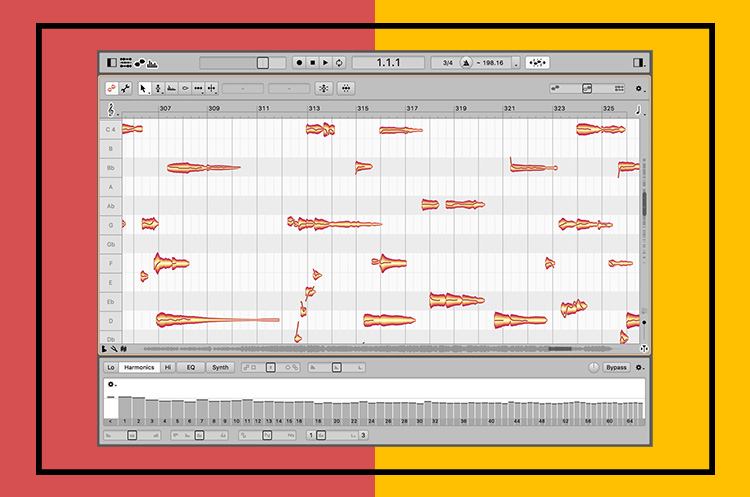
Melodyne is a very well known and very good pitch corrector - but it does not work live, it always works after recording.
The possibilities for precise voice editing are so extensive that this plugin is always the first choice for professional applications where pitch correction must be unnoticeable.
You can't create the classic auto-tune effect with it, but you can correct very specific notes in a soul performance, for example, without anyone noticing.
There are two versions: Celemony Melodyne 5 Essential (95€), which should be sufficient for most applications, and Celemony Melodyne 5 Studio (634€), a tool intended for professionals.
AutoTune in Cubase
If you have Cubase Pro or Cubase Artist, you can take advantage of VariAudio. It is a system that allows you to retune the already recorded vocal track in a very individual way.
You can change just one syllable in the whole track or apply the autotune effect to the whole track with two clicks.
VariAudio is also useful when you want to make transparent interventions, i.e. when you don't want the characteristic effect of pitch correction to be heard, but still want a track that sounds perfectly sung.
Bear in mind, however, that VariAudio only works offline and not in real time. So just like Melodyne.
How does Autotune work?
The way AutoTune and other similar software/plugins work is conceptually very simple.
Every sound consists of a series of frequencies. The frequency corresponds to the perceived pitch of a sound. A high-frequency sound is perceived as high, a low-frequency sound is perceived as low.
A harmonic sound, such as that produced by a singing voice or an electric guitar, is a sound that consists of a series of frequencies that are in a certain relationship to each other. The lowest frequency with the largest amplitude usually determines the pitch of the sound.
In other words, it is the one that reveals which note the singer is singing and is called the fundamental frequency.
There are various types of software analysers that can detect this frequency and separate it from the other frequencies that may make up the normal background noise.
AutoTune detects this frequency and then recognises in an instant which note it corresponds to. This is because each note is assigned to an exact frequency.
So if the frequency of the singing at a particular time does not match a certain note, the software immediately changes its frequency and raises or lowers it to match the nearest note.
But that's not all. The vocals are not corrected to just any notes, but only to notes that belong to the key of the song being sung, because AutoTune lets you select exactly the key of the song.
How do I use AutoTune?
It is very easy to use, whether you want to use the Antares version or prefer alternatives from other manufacturers.
You first need a DAW. You then need to load the VST plugin of your choice that can perform the pitch correction.
Once the plugin is open, the first thing to do is select the scale to which the detuned notes should be realigned. This is always the key of the song.

The second aspect to take into account is how fast the correction should be carried out (Retune Speed). This parameter determines the amount of time you will hear the "wrong" note before Auto-Tune kicks in and corrects the note:
- At short times the voice sounds rather artificial and robotic, but the auto-tune effect is clearly audible.
- At long times the voice sounds more natural and the Auto-Tune effect is less noticeable. Instead, the voice sounds much more realistic - so you can "hide" the effect.
Then, of course, there are other parameters to refine the processing, but we have already discussed the most important ones. Another particularly interesting parameter is perhaps the "Natural Vibrato", which allows the creation of vibratos.
How can I tell if a song has autotune?
At the beginning of the article, I pointed out that those who use autotune in a pronounced way usually want the audience to notice. But how can you really tell if a song contains autotune?
The assumption is that the more it has been used, the easier it is to recognise. By this I mean that pitch correction can bring the out-of-tune notes a little closer to the correct pitch or restore an absolutely perfect pitch.
In the first case its effect remains rather hidden, in the second case it is very obvious.

By loading the video, you accept YouTube's privacy policy.
Learn more
There are two main indicators that show you when listening to a song if it contains autotune:
- A voice with autotune is like having sharp "steps" between one note and the next. With autotune, you lose the natural glissati between notes sung by different syllables or words, and everything becomes more "angular".
- The voice tends to sound robotic. It also sounds almost exactly like all other Auto-Tune voices, and thus loses its own character.
Ironically, the more out of tune the singer, the easier it is to achieve the classic autotune effect, because the plugin has to work harder to bring the voice back to the right pitch.
If, on the other hand, the singer is already well tuned, he/she can sound even better in tune with a bit of pitch-correction without noticeably changing the voice.
What kind of artists use Autotune?
The first song to use AutoTune to edit the voice and become a huge commercial success was Cher's Believe, released in 1998.
In the 2000s, the autotune effect became the trademark of several artists, especially in the US hip-hop and rap scene. Perhaps the most famous one was the rapper and producer T-Pain - the T-Pain effect has become almost synonymous with the autotune effect.
Today, AutoTune is used by an infinite number of artists, all over the world. In genres like hip-hop, trap, pop or EDM, AutoTune is part of everyday life. I myself have many clients in my studio who directly say that the voice needs to be "autotuned".
Artists like Travis Scott, Drake, Rihanna, Beyoncé or Lil Wayne use Auto-Tune very often.

By loading the video, you accept YouTube's privacy policy.
Learn more
So the use of effects is not the result of the singer's inability to sing well, but an explicit request from the artist/producer. It's a bit like a guitarist choosing to use a distortion pedal instead of playing clean - it's not like he's using it to hide the fact that he sounds bad.
AutoTune Voice and Instruments
The Autotune effect primarily shapes voices - but it can also be applied to other tracks. You can actually apply this plugin to any monophonic track.
For example, you can use it for a slightly out-of-tune flute that you can't re-record, for samples from an old recording, or to create creative effects on any acoustic instrument you can imagine.
So there are no limits to it at all.
Conclusion
Now I've told you all about Auto-Tune, but it's always best to try it out yourself in your DAW and play around with it a bit first to get a feel for it.
Mastering AutoTune is also an art in itself that many producers have been able to do - but it takes a lot of practice.
Keep reading: The ultimate mixing guide















