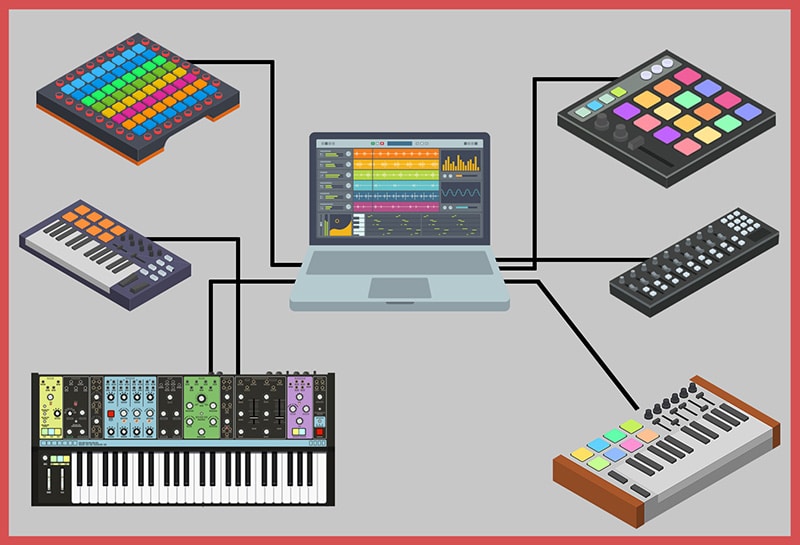MIDI is one of the best inventions in the history of audio/music production. MIDI (Musical Instrument Digital Interface) is the standard protocol for the interaction of electronic musical instruments and computers with various hardware.
MIDI is the basis for all virtual instruments that enable us today to create productions and beats without external instruments. So you have all the instruments "virtually" in the computer, and control them via a MIDI keyboard.
Synthesizers, electric pianos and organs are also controlled by MIDI. As you can see, this technology opens up endless possibilities in the studio - it creates a network between all your instruments (real or VST) - and controllers.

What is MIDI?
MIDI is the abbreviation for Musical Instrument Digital Interface. So it's an interface between computer, instruments and controllers and allows them to communicate with each other. For example, you can use a MIDI controller to control your analogue synthesizer and your VST synthesizer at the same time.
But MIDI is also necessary to control your analogue synthesiser from your computer - for example, when you record a pattern that is to be repeated. And the best thing about it is that you can change all notes afterwards - whether in length, pitch or position. So you can create "digital scores" via MIDI that can then be played by analogue and VST instruments.
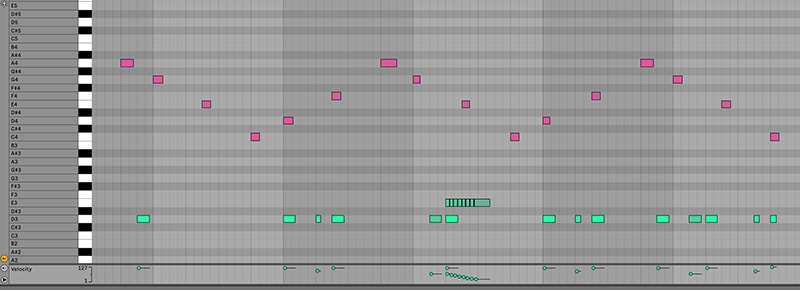
Keep reading: The best free Autotune plugins
History of MIDI
The MIDI protocol was born in the early 1980s: it was the solution to the problem of making different electronic musical instruments communicate with each other, taking into account the characteristics of each one.
Some manufacturers, e.g. Oberheim and Roland, already offered some interface systems for their instruments, e.g. CV/Gate, DIN Sync and Digital Control Bus. These interfaces, based on proprietary algorithms, only guaranteed operation with devices from the same manufacturer, whereas a system was needed that could guarantee operation with devices from different manufacturers.
Roland president Ikutaro Kakehashi knew that the lack of standards was limiting the growth of the electronic music market, so he asked Dave Smith of Sequential Circuits for help, who welcomed the proposal.
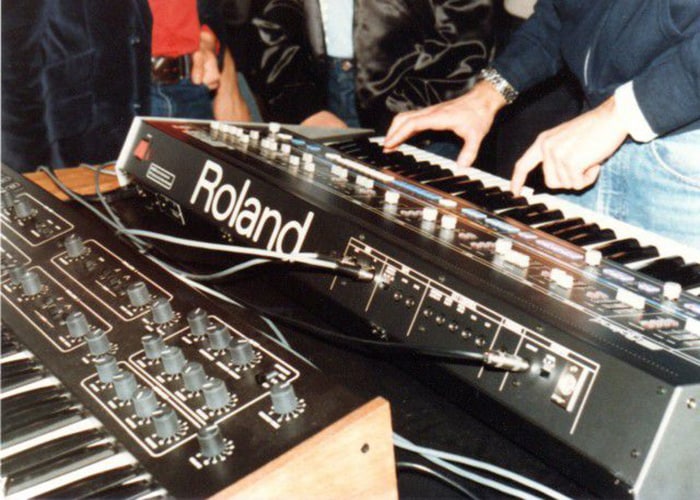
Together with the engineer Chet Wood they wrote the document Universal Synthesizer Interface, that was presented to the Audio Engineering Society in October 1981.
The standard was discussed by representatives of Roland, Yamaha, Korg and Sequential Circuits, and they decided that five-pin DIN connectors should be used, and that the data transfer rate should be 31.25 kbps.
The name was also chosen: Kakehashi suggested calling it Universal Musical Interface (UMI), but Musical Instrument Digital Interface (MIDI) was chosen instead.
The finished project appeared only two years later: In August 1983, the MIDI specification was presented to the public at the NAMM Show in Los Angeles.

The immediate popularity of the standard led to divisions within the founding committee: American manufacturers joined the MMA (MIDI Manufactures Association), while Japanese manufacturers formed the JMA (Japan MIDI Association).
Although the two consortia worked on a common basis, they developed functions that were not always fully compatible with each other. These differences were settled in 1985 when the IMA (International MIDI Association) published version 1.0 of the MIDI specification, establishing the protocol standard.
The manufacturers that support the MIDI protocol are united in two associations: MMA (American and European manufacturers) and JMSC (Japanese manufacturers). Changes to the MIDI standard are discussed and approved by these two associations. The dissemination of the MIDI specifications is the responsibility of the IMA (International MIDI Association).
MIDI Notes and Events
Every time a note is pressed on a MIDI controller, a MIDI note and a MIDI event are created. The following information is stored there:
- Pitch (which key is pressed)
- Note length (when the key is pressed and released)
- Velocity (how hard the key is pressed)
- Aftertouch (how hard the key is pressed after the first press)
- Tempo (for clock synchronisation between hardware and computer)
- Modulation
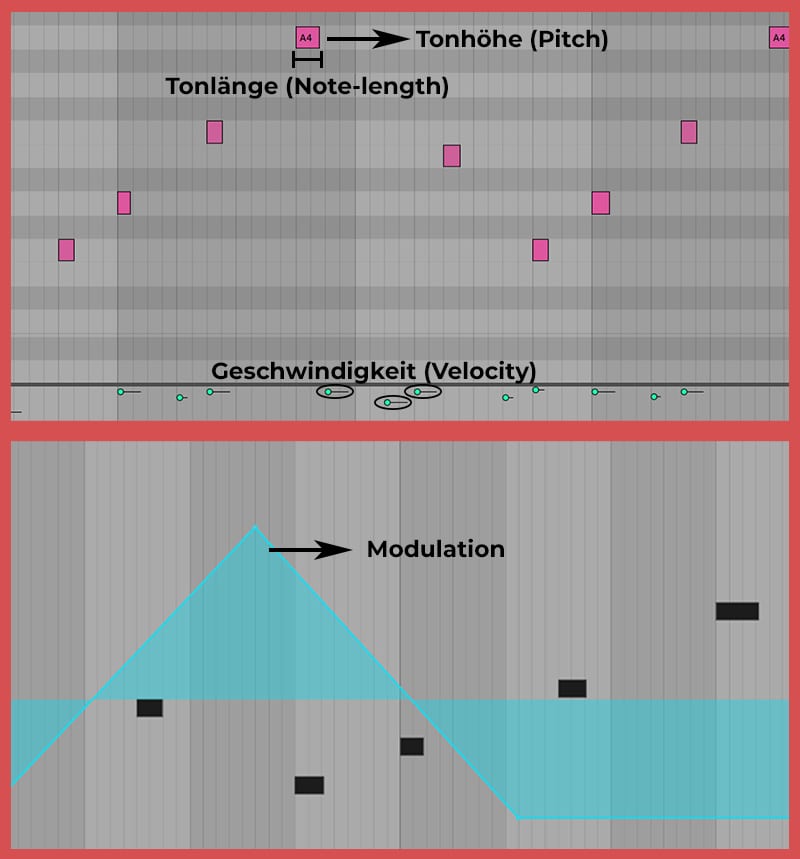
You can record your entire performance via MIDI and edit it later with total flexibility - you can simply drag notes "on-time" that are played too late, or pitch wrong notes up or down without changing the natural sound of the instrument (in contrast to Auto-Tune).
MIDI sequencer (also known as Piano Roll )
The MIDI sequencer, also known to many as "piano roll", is one of the most important tools for producers in any DAW and in any drum machine. Melodies and drum patterns are recorded, created and/or edited there.
These are then sent to a VST instrument in the DAW or to an external analogue instrument, which can then produce sounds.
To emphasize it again: MIDI contains no audio, but only signals. So you always need an instrument - no matter if VST (for example Arturia Analog Lab, a collection of 2000 synthesizer sounds) or analog (for example the Moog Subsequent 37, my favorite synthesizer) - to create a sound.

MIDI connections
All compatible musical instruments have a MIDI interface. This always consists of three or two connections (some have no MIDI THRU):
- MIDI IN: Signals are received here that are to be interpreted
- MIDI OUT: Signals are sent here so that they can be interpreted later on
- MIDI THRU: Duplicates the signal received from MIDI IN and sends a copy. Useful for connecting multiple instruments in cascade.
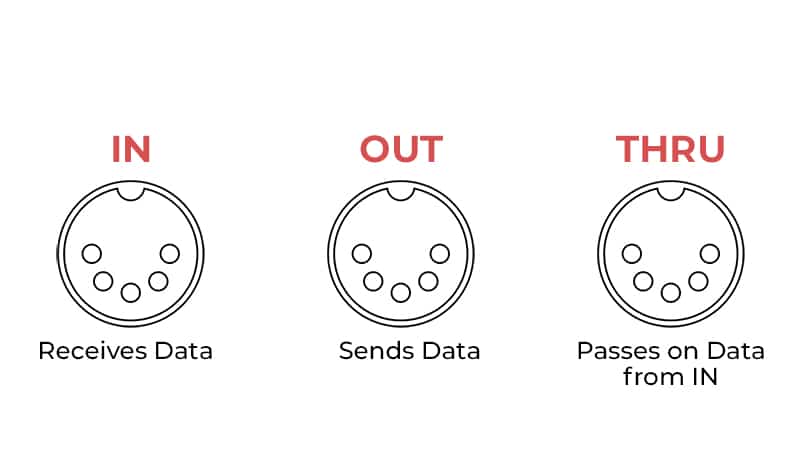
The connection between the different units is made via a cable with a 5-pin DIN plug.

Nowadays, MIDI data is also transmitted via USB. For example, you can usually connect a MIDI keyboard directly to your computer via USB. This way, MIDI signals are transmitted in both directions and you only need one cable - much more practical!

MIDI channels
The signals are transmitted via MIDI channels. A MIDI cable has 16 different channels - that means you can control up to 16 instruments simultaneously. Attention: These channels have nothing at all to do with the channels of your DAW - you don't have any limits there.
This opens up many possibilities, e.g. dividing the keyboard of the MIDI keyboard so that one half controls one instrument and the other half controls another. Or controlling a single instrument with two different MIDI keyboards - there are no limits here.
In your DAW, you always have to set the same MIDI channel as on your controller so that the devices communicate properly with each other. Normally, channel 1 is preselected, and since most producers only need one channel, it is sufficient to simply select the controller as MIDI input.
How do I set the correct MIDI channel?
In the DAW, selecting the channel is usually quite easy, as it is usually directly under the controller selection - or at least somewhere where you can see it directly and quite obviously.
The difficulty usually lies with the controller, because every manufacturer does it differently. That's why it's worth taking a look at the user manual - or you can just google it.
In most keyboards, the channel is selected in the controller's output settings. You can also split the keyboard and assign it to different channels - so you could play bass with one hand and piano with the other.
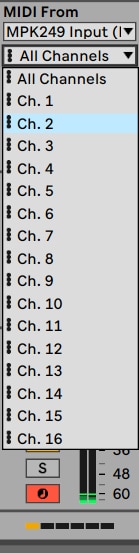
The advantages of MIDI
You're probably wondering why we need MIDI at all when we've always been able to record everything as audio, with just regular jack audio cables, right?
This is true, but this way of working has many limitations and can be very time-consuming throughout the production process. The main advantage of MIDI is the flexibility you have after recording, both in changing and adjusting the sound and in the performance, which you can completely revise.
If I only work with audio, I can record my analogue synthesiser without any problems. The problem is, however, if later in the production process it occurs to me that I want the melody to be different - then I would have to record the entire melody again.
But if I'm working with MIDI and I've recorded my melody as MIDI, I can just open my piano roll in my DAW and change the notes of the melody the way I want without having to re-record everything.
Some notes are a little out of time? No problem, with the piano roll you can easily move the notes to the right place. And the best part is that you always have the division of the bar marked with lines. So you can adjust the notes exactly to the beat.
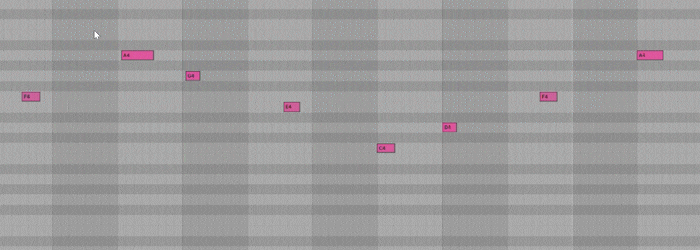
Or if I don't like the sound later, I would have to re-record everything when working with audio, whereas with MIDI I have saved my melody and can then simply change the setting of the synthesiser.
MIDI Packs
MIDI has made it possible to record and export your own melodies and patterns to sell later. A whole market of producers has emerged who sell their patterns and melodies for other producers to use them.
The good thing is that the flexibility of MIDI allows you to change the meldoies you buy yourself, so they don't sound like everyone else who bought them. And the sound selection is completely individual - everyone can use different VST or analog instruments.
The disadvantages of MIDI
But in my opinion, MIDI has brought with it a very big disadvantage: producers have become lazy. I include myself!
In the past, when you only worked with audio signals, you put a lot of effort into sound selection and performance, because you knew how annoying and time-consuming it would be if you wanted to change any of it later - in the mixing phase, for example.
The sound designer spent hours with the settings of the synthesizer, and the best musicians were always brought into the studio to play the melodies.
Nowadays, producers put much less effort into it because they know that they won't have these restrictions later on. And that leads - in my opinion - to a general reduction in production quality for many producers.
Frequently used MIDI setups in studios
MIDI keyboard - Computer (DAW)
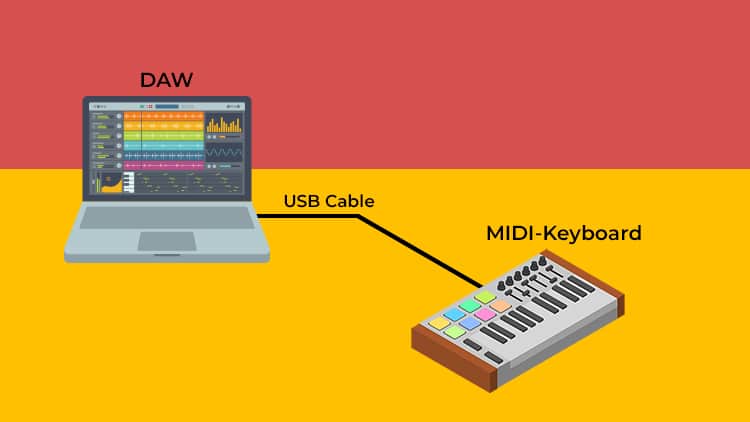
This is the most common configuration for home studios today because it is also the simplest - but very effective - and offers tremendous flexibility and portability.
Here, the MIDI keyboard is simply connected to the computer via a USB cable. The controller then controls your DAW and you can record melodies and drums with it. In this case, the sounds come from VST plug-ins.
The only limit you can have here is the CPU power of your computer, which can reach its limits if you have many VST instruments running at the same time. But you can theoretically record 1000 different instruments on different tracks with a single keyboard - guitars, drums, basses, synthesizers, samples, and so on.
So the possibilities are endless! And the best part is that you can take this setup with you wherever you go. So you have a whole band in your computer and you can control everything from a single MIDI keyboard.
Such controllers usually have drum pads in addition to the normal piano keys, which makes playing drum patterns very easy and gives the feeling of a real drum kit when playing.
MIDI keyboard - Computer - Analogue synthesizer
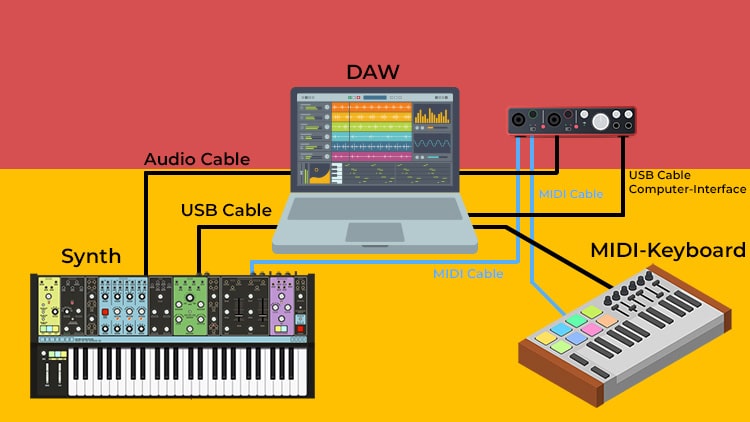
As soon as you get an analogue synthesizer, you are forced to change your MIDI setup - this was the case for me when I got the Moog Subsequent.
Here you connect your keyboard either via MIDI to the audio interface or via USB to the computer. This is how the MIDI input arrives in the DAW.
Then connect the MIDI output of the audio interface to the MIDI input of the synthesizer in order for it to convert the signals into tones. Here you can also use a USB cable instead of a MIDI cable to connect the synthesizer, if the synth allows it.
And finally, connect the audio output of the synthesiser to the audio input of the audio interface so that the sounds can get back into the DAW.
Many DAWs now offer a plug-in (usually called "External Instrument") that does all the routing within a track. To do this, simply select the MIDI output and audio input through which the external instrument is connected to the interface.
Otherwise, you need 2 tracks in the DAW - a MIDI track to record the performance and an audio track to hear the sounds.
MIDI controller - DAW

This variant includes a pure MIDI controller without keys, but equipped with pads and knobs, such as the Novation Launchpad or the Maschine from Native Instruments. This setup is more for live performances and is often used by DJs - mostly together with Ableton Live.
Here the controller is used to start and stop different sequences and parts of a song, and the knobs and sliders to add effects. This all happens within the DAW, but is controlled by the MIDI controller by assigning different functions to the knobs.
DJs can thus play their own tracks in multitrack format to have many performance possibilities. For example, you could mute the bass track and the hi-hats at the same time - something that wouldn't work with a DJ controller.
MIDI workflow with analogue hardware
Now I want to tell you how MIDI makes my life as a producer much easier and how I integrate it into my production workflow. Especially because I also often work with non-MIDI instruments - like a real drum kit or a real bass or guitar - where you just don't have all these advantages.
When I work with my analog synth, the Moog Subsequent 37 - which is of course MIDI capable - the very first thing I do is record the melody via MIDI. For this I create a MIDI track in my DAW (in my case Ableton) and send the output of this track via my audio interface to my Subsequent 37.
The audio output of the Subsequent 37 is again connected to the audio input of the interface so that we can hear the synthesiser.
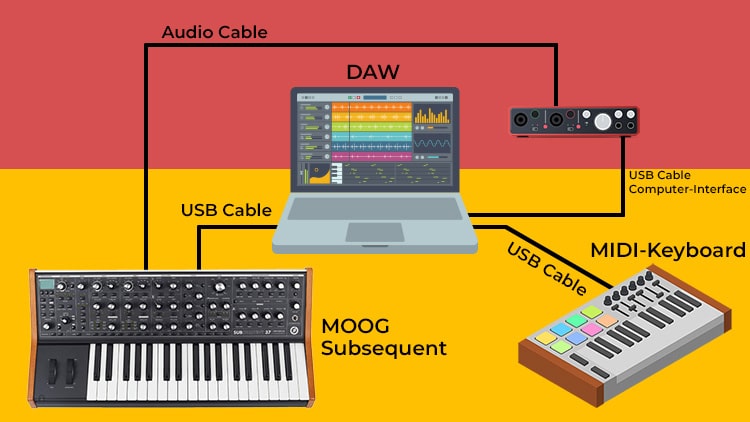
Then I use my MIDI keyboard to control this track. So I play my Subsequent 37 through my Akai MPK249 and record MIDI signals, no audio yet. This way I can later correct and change my recorded melodies via Ableton's Piano Roll without artificially changing the sound of the synthesizer.
Later, when the track is ready and the mixing phase is to begin, this MIDI track is "bounced" - which means recording it as audio. To do this, I create an audio track that is routed to the input of the interface and record it.
But after that, you can't change the sound or the settings of the synth (of course you can use EQs or effects - I'm talking about the basic sound of the synth).
This allows me to play imperfectly - I am not a pianist! - because I can change and adjust everything later via MIDI. Without MIDI, I would need a professional musician to play the melodies perfectly for me.
Conclusion
You could say that MIDI is one of the most important inventions that paved the way for modern music production. What used to be possible only for a few producers - only those who had the equipment, the instruments and the musicians - is now possible for everyone.
Nowadays, most DAWs come with a variety of MIDI instruments included, and buying more VST plug-ins is very cheap compared to buying analogue synthesizers or instruments.
This has made music production accessible to many who would have had no options before the invention of MIDI.